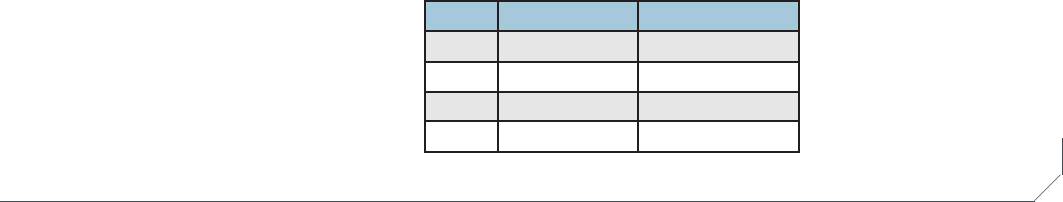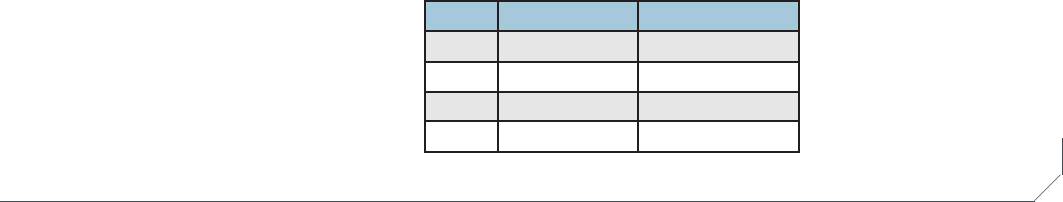
11 Technical Services: 800-283-5936
Using the number keys, enter the desired subnet mask.5.
Press 6. REDIAL/PROG to save the selection; a confirmation tone will play. Press CLEAR to exit programming
mode.
The phone will reboot.7.
To Program a Default Gateway IP Address
Press and hold 1. REDIAL/PROG until the Program icon will appear on the LCD screen (see figure 4.1).
Note: DHCP must be disabled in order to change the subnet mask manually.
Press 2. 4 to enter the Default Gateway IP Address menu. The current default gateway IP address will be
displayed.
Press 3. REDIAL/PROG. The current default gateway IP address will flash.
Press and hold 4. CLEAR to erase the current default gateway IP address.
Using the number keys, enter the desired default gateway IP address.5.
Press 6. REDIAL/PROG to save the selection; a confirmation tone will play. Press CLEAR to exit programming
mode.
The phone will reboot.7.
To Program the Automatic Gain Control (AGC) and Automatic Level Control (ALC) Settings
Press and hold the 1. REDIAL/PROG key until the Program icon appears on the LCD screen (see figure 4.1).
Press and hold the 2. 8 key. The current AGC setting number will be displayed on the LCD screen.
Press 3. REDIAL/PROG. The current setting number will flash.
Enter a new setting number using the table shown in figure 4.2.4.
Setting Speaker AGC Microphone ALC
1 On On
2 On Off
3 Off On
4 Off Off
Press 5. REDIAL/PROG to save the selection; a confirmation tone will play. Press CLEAR to exit programming
mode.
To Restore Factory Defaults
Press and hold the 1. REDIAL/PROG key until the Program icon will appear on the LCD screen (see figure 4.1).
Press and hold the 2. 9 key. The number 8 will repeat across the LCD screen.
Press 3. REDIAL/PROG to save the selection; a confirmation tone will play. Press CLEAR to exit programming
mode.
The phone will reboot.4.
Figure 4.2 MAX IP Response Point gain control table