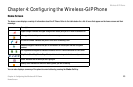Wireless-G IP Phone
30
Chapter 4: Configuring the Wireless-G IP Phone
SIP Account
SIP Account
The SIP Account menu allows you to assign up to six SIP accounts to your IP Phone. To view the details of an account, press the Navigation button. To edit a
SIP account, highlight the account you would like to edit, press the Option Soft Key, then press the Select Soft Key to edit the account. Refer to table below
for a list of options available in the Edit menu:
Option Description
Preview View a summary of the current SIP account.
Phone Number Enter your Internet phone number.
Auth. ID Enter your Internet phone service account’s authoriztion id.
Auth. Password Enter your Internet phone service account’s authorization password.
SIP Domain Enter the address of your Intenet phone service provider’s SIP domain.
Proxy Address Enter the address of your Internet phone service provider’s proxy server.