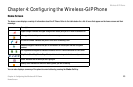Wireless-G IP Phone
27
Chapter 4: Configuring the Wireless-G IP Phone
Speed Dial
Speed Dial
The Speed Dial menu allows you to assign up to nine phone numbers you frequently call to the number keys on the phone. Follow the steps below to assign
a contact to your Speed Dial list.
1. If necessary, press the Menu Soft Key, scroll to Speed Dial, then press the Navigation button to enter the Speed Dial menu.
2. Highlight the number your would like to assign a contact’s phone number to.
3. Press the Option Soft Key to view the contacts in your Phonebook.
If you already have a contact assigned to the speed dial location you selected, highlight Phonebook, then press the Navigation button.
4. Highlight the contact you want to assign to the speed dial location, then press the Navigation button.
If the contact you selected has more than one phone number stored in your Phonebook, you see another screen with a list of numbers for that contact.
Highlight the number you want to assign to the speed dial location, then press the Navigation button.
5. Press the Back Soft Key until you return to the main Speed Dial menu.
Draft View e-mail messages that you’ve saved as drafts. To view a draft, highlight the e-mail you want to
veiw, then press the Navigation button. When you are viewing a draft, you can press the Option
Soft Key to select the following options:
Edit: Allows you to quickly edit a sent message and send it to other contacts or save it as a draft.
Delete: Allows you to delete the current message from your Draft folder.
Clear Draft: Allows you to delete all of the messages in your Draft folder.
Account
Settings
Allows you to activate, edit, and delete your e-mail account settings.
Option Description