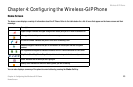Wireless-G IP Phone
18
Chapter 3: Installing and Using the Wireless-G IP Phone
Setting up the Wireless-G IP Phone
18. Press the Back Soft Key until you return to the Wireless Settings menu.
19. Highlight Security, then press the Navigation button to enter the Security menu.