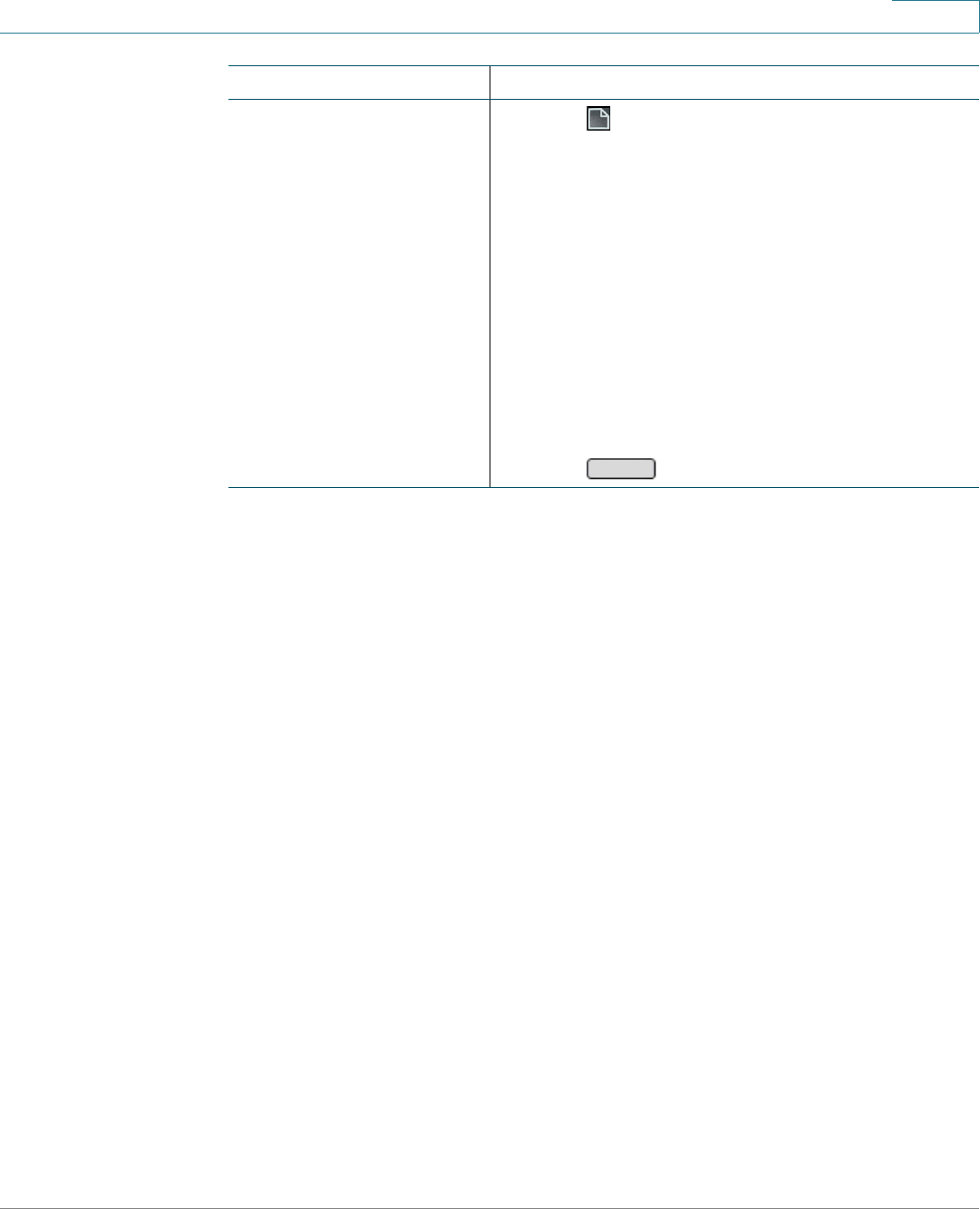
Using Advanced Phone Features
Adjusting Your Display Screen
Cisco SPA300 and SPA500 Series IP Phones with Cisco Unified Communications UC320W 72
3
Setting the timer for the
screen saver (if enabled
Cisco SPA525G/G2
1. Press .
2. Select User Preferences.
3. Select Screen Preferences.
4. Scroll to Screen Saver Settings.
5. Press the right-arrow navigation button to open
the Screen Saver Settings menu.
6. Press the down-arrow navigation button to select
Trigger Interval (sec).
7. Enter the time, in seconds, to wait before the
screen saver starts.
8. Press .
Task Instructions
Save


















