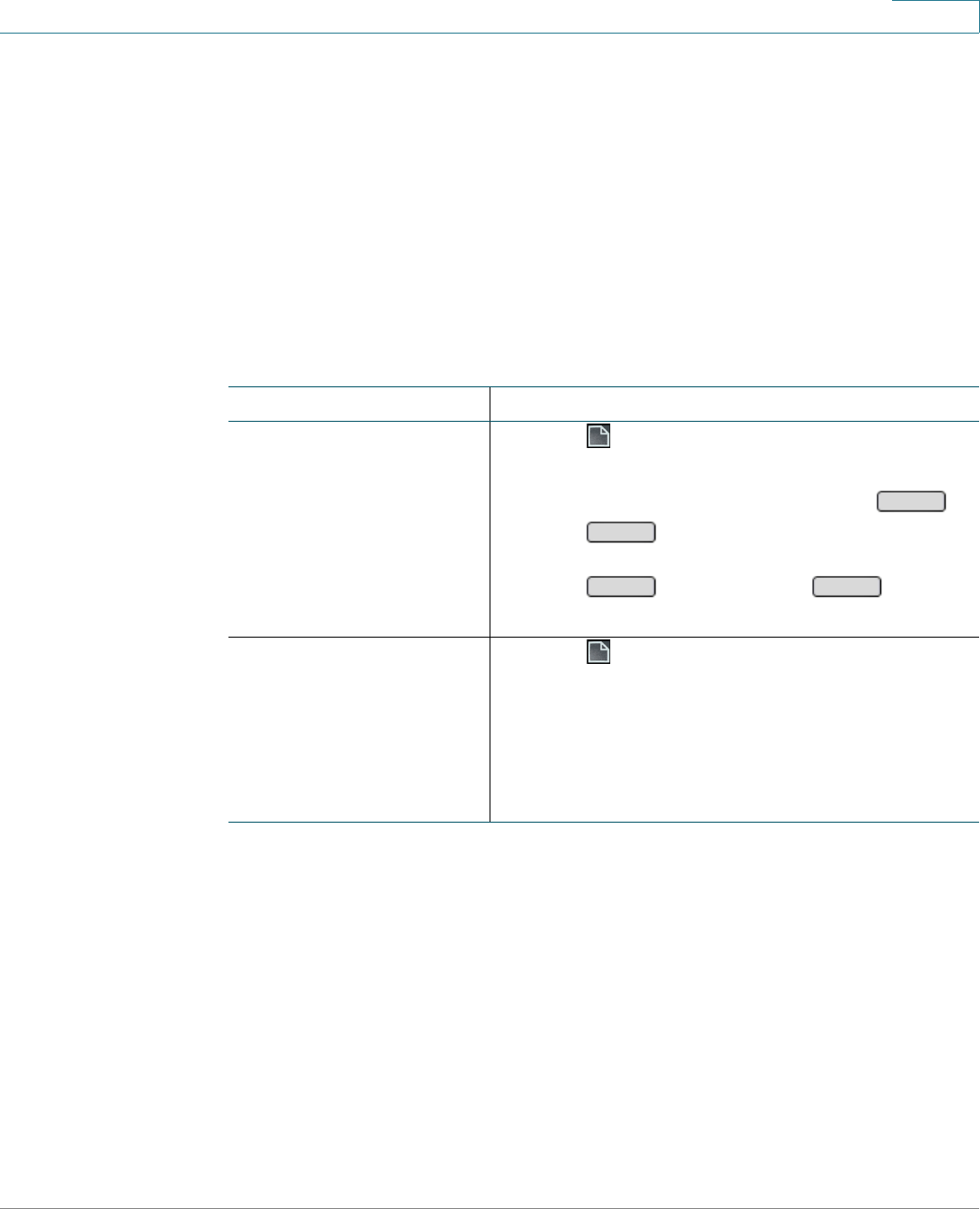
Using Basic Phone Functions
Enabling or Disabling Call Waiting
Cisco SPA300 and SPA500 Series IP Phones with Cisco Unified Communications UC320W 45
2
Enabling or Disabling Call Waiting
When you are on a call, Call Waiting notifies you of an incoming call by playing a
tone during the active call and displaying a status message. If you turn call waiting
off, incoming calls do not ring your phone if you are on another call, and the caller
hears a busy signal. Instead, the call is forwarded to the specified Call Forward
Busy/No Answer destination.
You also can use star codes for this feature. For more information, see Using Star
Codes on Cisco IP Phones, page 76. On Cisco SPA301 and SPA501G, this
feature is available only by using the star codes.
Task Instructions
Enabling or disabling Call
Waiting
Cisco SPA50xG models
1. Press .
2. Select Preferences.
3. Scroll to Call Waiting, and then press .
4. Press to select Yes (Call Waiting is
enabled) or No (Call Waiting is disabled).
5. Press , and then press .
6. Press Cancel to close the menu.
Enabling or disabling Call
Waiting
Cisco SPA525G/G2
1. Press .
2. Select User Preferences.
3. Select Call Preferences.
4. Select Call Waiting.
5. Press the right-arrow or left-arrow navigation
button to turn this feature On or Off.
Edit
Y/N
OK
Save


















