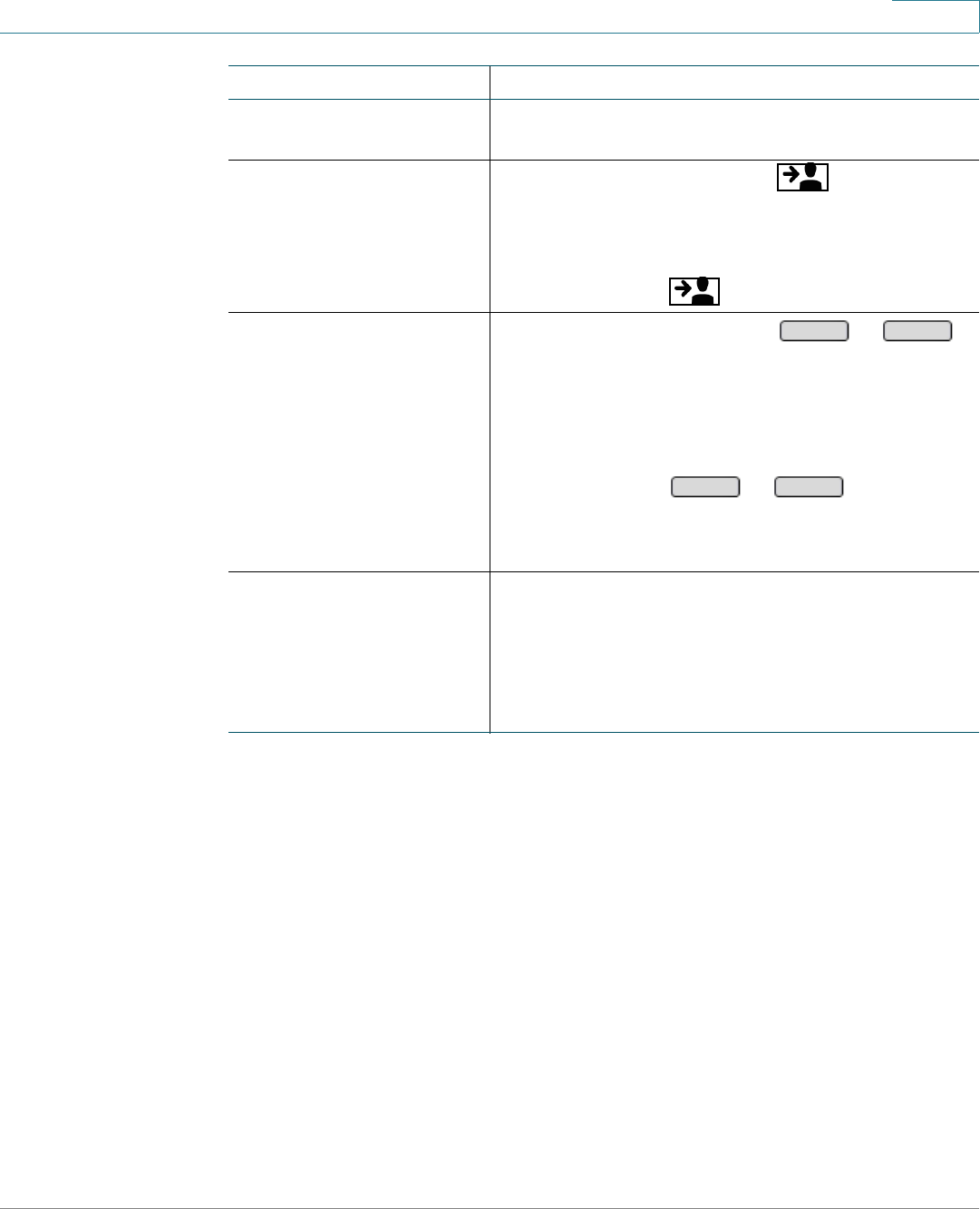
Using Basic Phone Functions
Transferring Calls
Cisco SPA300 and SPA500 Series IP Phones with Cisco Unified Communications UC320W 40
2
Transferring a call after
announcing it (continued)
Cisco SPA501G
1. During an active call, press
.
2. Enter the extension or phone number. For more
information, see Placing a Call, page 31.
3. When the other party answers, announce the call,
and then press .
Other models
1. During an active call, press or .
The call is placed on hold and a new line is
opened to dial the number.
2. Enter the extension or phone number. For more
information, see Placing a Call, page 31.
3. When the other party answers, announce the call,
and then press or .
Note: You can press the softkey any time after the
other phone starts ringing.
Transferring a call by
using an Auto Dial (Speed
Dial), Phone Monitor, or
Line Monitor button
(if configured)
If your phone has a speed dial or a Phone Monitor or
Line Monitor button, you can press the button to
immediately transfer an active call to the specified
extension. This is an immediate blind transfer, with
no opportunity to talk to the other party or to cancel
the transfer.
Task Instructions
Xfer
Transfer
Xfer
Transfer


















