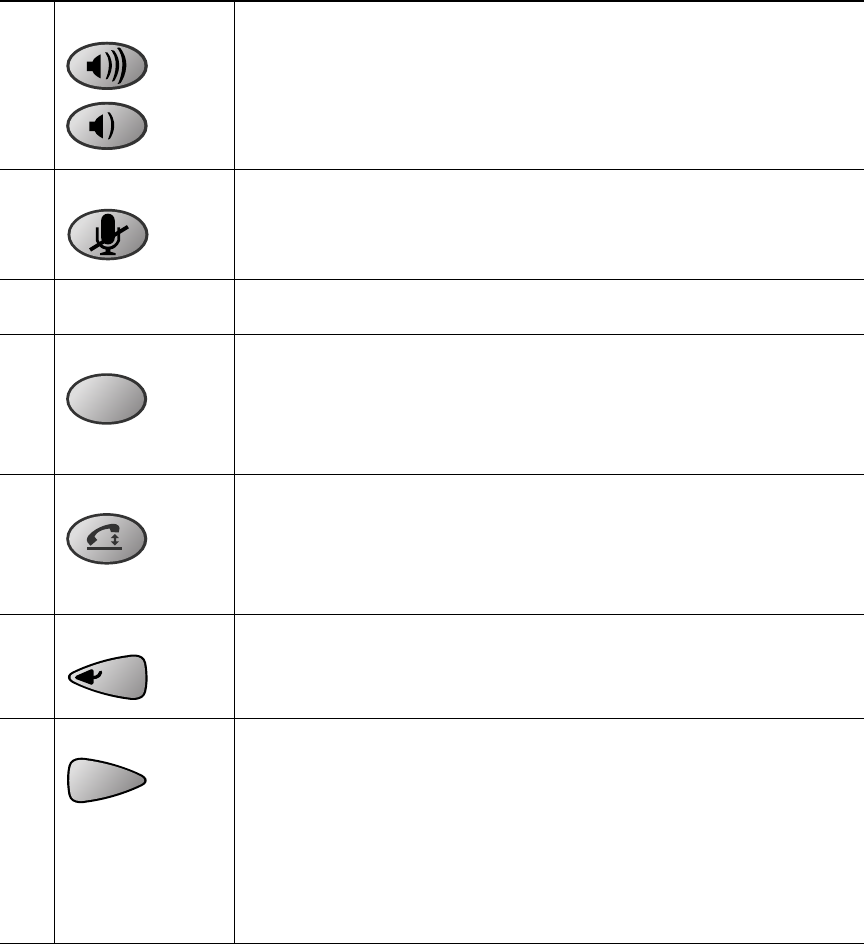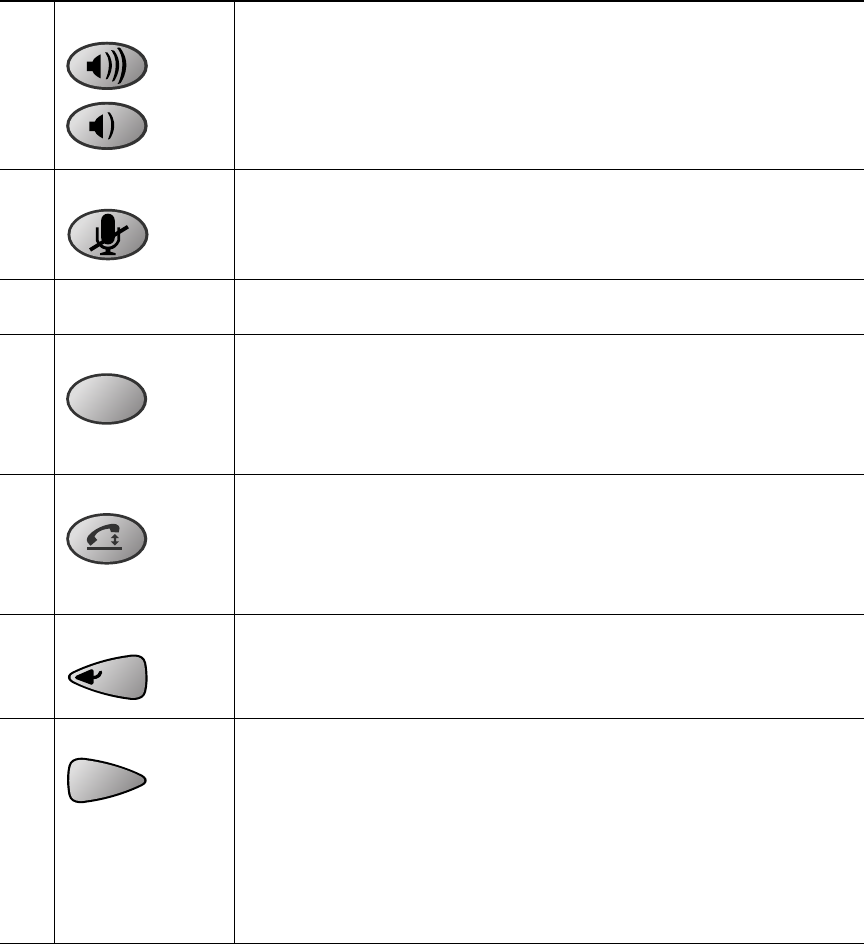
14
6
Volume buttons Increase or decrease the volume of the call, speaker, ringer, or dial tone,
depending on which sound is currently active.
7
Mute button Turns call muting on or off.
8
Dialing pad Allows you to dial phone numbers, add or edit phone book entries, and
enter other input depending on the menu selected.
9
Redial button Automatically redials the last dialed number.
10
Phone button Allows you to get dial tone, answer an incoming call, and hang up a call.
11
Exit button Returns to the resting LCD screen from a menu, a list, or the phone book.
12
Menu button Opens and closes the main menu on the IP Conference Station. The main
menu includes the following selections:
Call Functions: opens the call function options, including Meet Me, Park,
Pick-up, Group Pick-up, and Transfer.
Phone Book: opens the phone book.
Settings: opens the Settings options, including Contrast, Language,
Ringer, Time Format, and Date Format.
Admin Setup: opens Admin Setup (requires administrator password).
Redial
Redial
Exit
Exit
MenuMenu