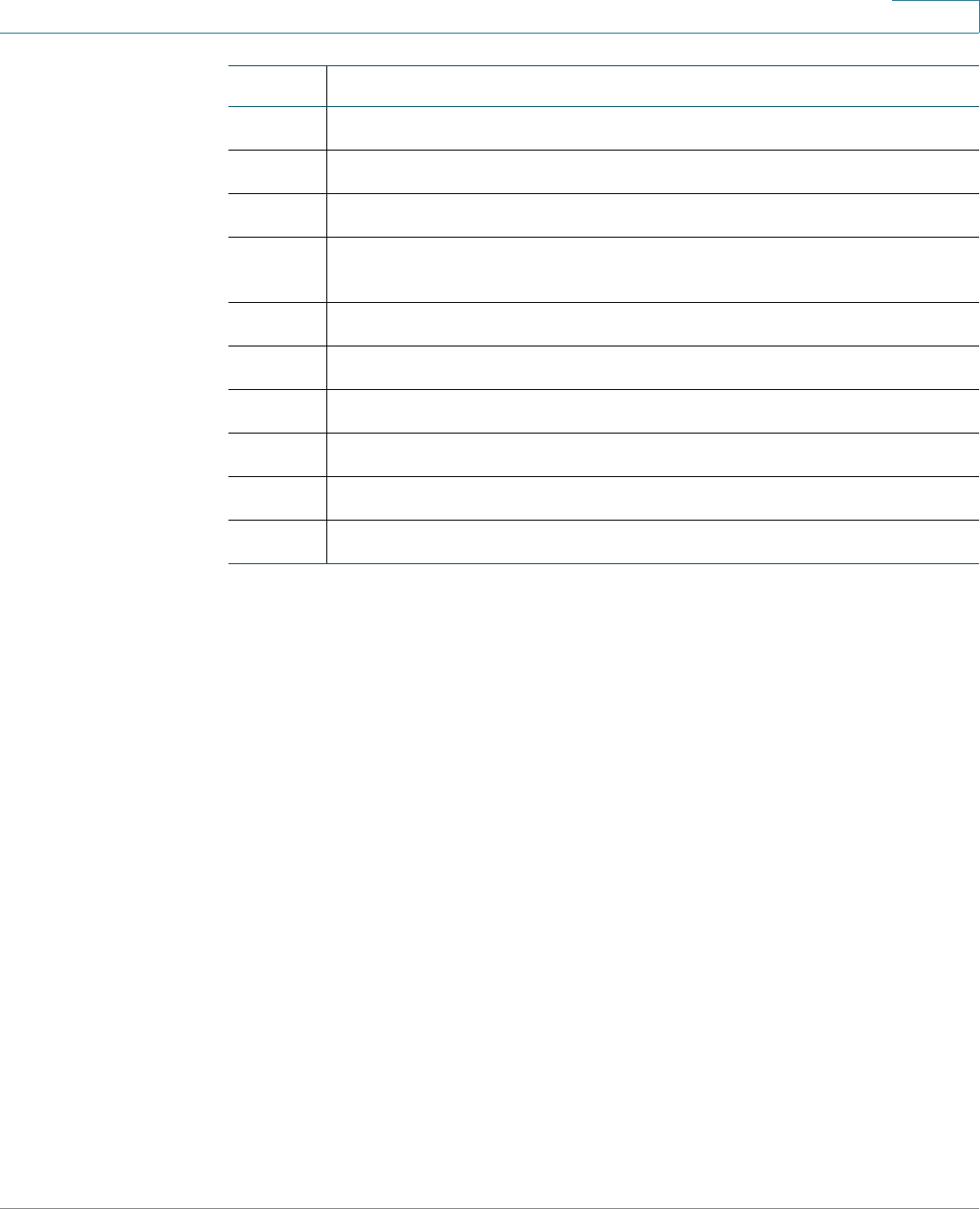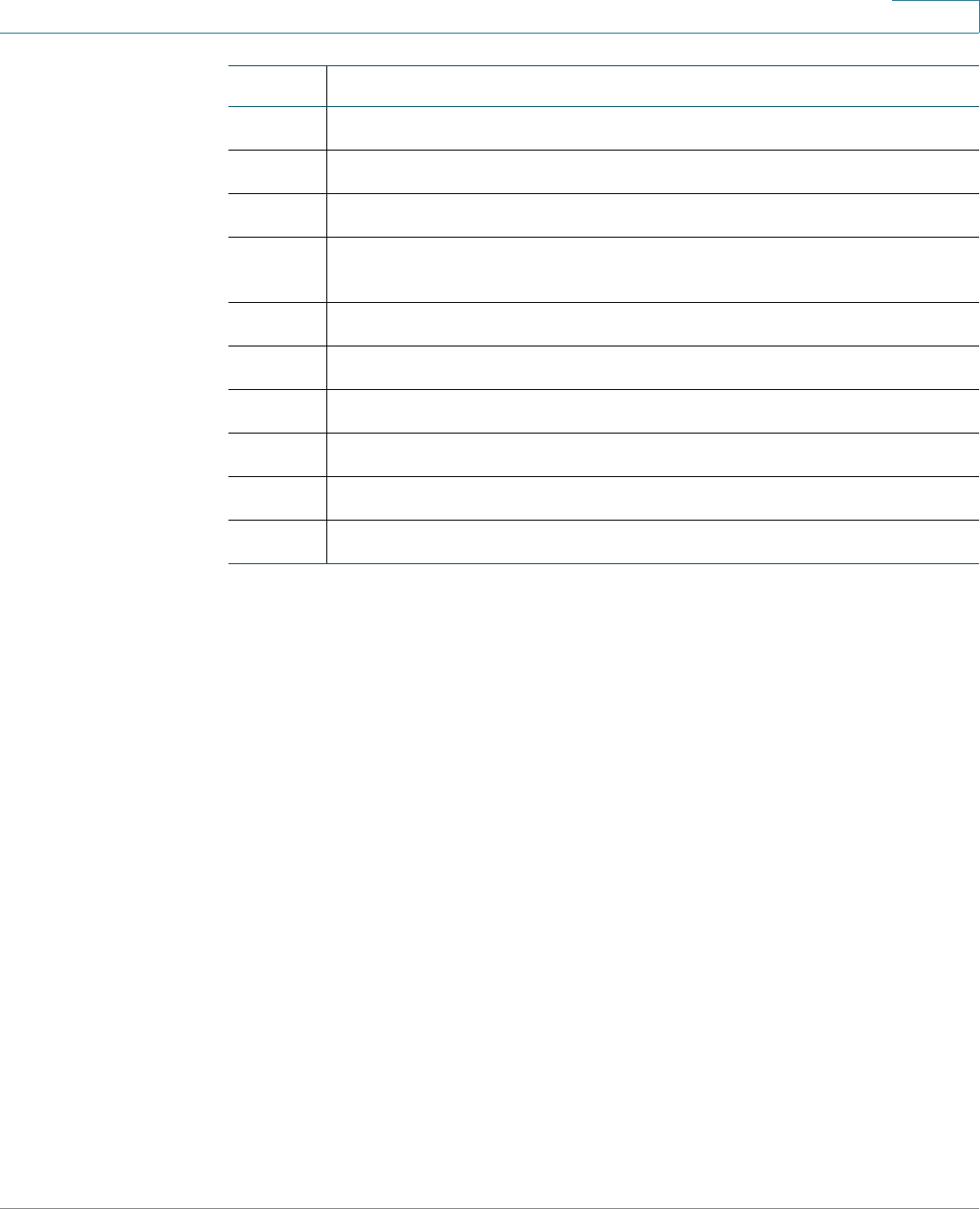
Using Advanced Phone Features
Using the Interactive Voice Response Menu on the Cisco SPA 301
Cisco Small Business IP Phone SPA 30X User Guide (SIP) 69
4
Using the Interactive Voice Response Menu on the Cisco SPA
301
The Cisco SPA 301 provides an interactive voice response menu. You can enter
options and receive information about the phone and its operation.
To access the IVR, pick up the handset and enter ****.
You can either press 9 for help, or directly enter the number of the menu option
you want. Pressing 9 helps you through a menu of commonly used tasks. After
pressing 9, you enter the number of the settings you want to change and follow the
voice instructions.
You can also enter the IVR option by pressing the numbers of the option, then
press #. Some menus require entering of further information or numbers. Typical
options you might use are listed in the following table:
78 Activate Do Not Disturb. See Setting Do Not Disturb, page 47.
79 Deactivate Do Not Disturb. See Setting Do Not Disturb, page 47.
86 Deactivate Call Back.
87 Deactivate anonymous call blocking. See Blocking Anonymous Calls,
page 58.
90 Activate Call Forward Busy. See Forwarding Calls, page 44.
91 Deactivate Call Forward Busy. See Forwarding Calls, page 44.
92 Activate Call Forward No Answer. See Forwarding Calls, page 44.
93 Deactivate Call Forward No Answer. See Forwarding Calls, page 44.
96 Page an extension. See Using the Paging Feature, page 62.
98 Perform a blind transfer. Transferring Calls (Cisco SPA 303), page 41.
Code Definition