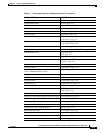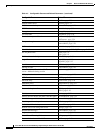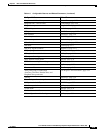4-9
Cisco ATA 186 and Cisco ATA 188 Analog Telephone Adaptor Administrator’s Guide (SIP)
OL-3410-01
Chapter 4 Basic and Additional SIP Services
Additional SIP Services
Receiver-tagged VIA header
You can disable or enable the processing the received = parameter in the Via header. This feature is
disabled by default.
Related Parameter
ConnectMode, page 5-28—Bit 22
Repeat Dialing on Busy Signal
This feature allows the Cisco ATA to repeatedly call a busy number at a periodic interval for a specific
length of time. Both the interval and total time can be specified by the user.
To use this feature, configure FeatureTimer bits 0-7 and add the new command/action values "#37#;kA"
to the existing “H” context and “5;jA” to the existing “S” context in the CallCmd parameter.
This feature is invoked by pressing 5 after the busy tone sounds. The caller then gets a beep confirmation
followed by silence. When the subscriber hangs up, the Cisco ATA starts to redial at the interval
specified in FeatureTimer bits 4-7. When the called party rings, the caller is notified with a special ring.
If the called party picks up the call first, the called party receives a ringback. If the caller picks up the
call first, the caller receives the ringback. This feature is automatically cancelled when the called party
rings.
Note For this feature to work properly, the remote user agent server must return a 486 (Busy Here) response
to an INVITE request if it detects that the remote party (IP or PSTN) is busy. If the server returns a 183
(Session Progress) response with an SDP before a 486, the Cisco ATA considers the call successful and
automatically cancels repeat dialing.
Related Parameters
• FeatureTimer, page 5-26—Bits 0 to 3 control the maximum time the Cisco ATA redials a number.
• FeatureTimer, page 5-26—Bits 4 to 7 control the interval between each redial that the Cisco ATA
performs.A value of zero (0) sets the default redial interval to 15 seconds.
• CallCmd, page 5-47—The following context commands are used as follows:
Parameter: CallCmd
Context: S (may also include 'a' or 'b')
Command/action: 5;jA
Description: This context command adds the service activation code to enable
repeat dialing.
Parameter: CallCmd
Context: H
Command/action: #37#;kA
Description: This context command adds the service deactivation code to disable
repeat dialing
Note For complete information about call commands, see Chapter 6, “Call Commands.”