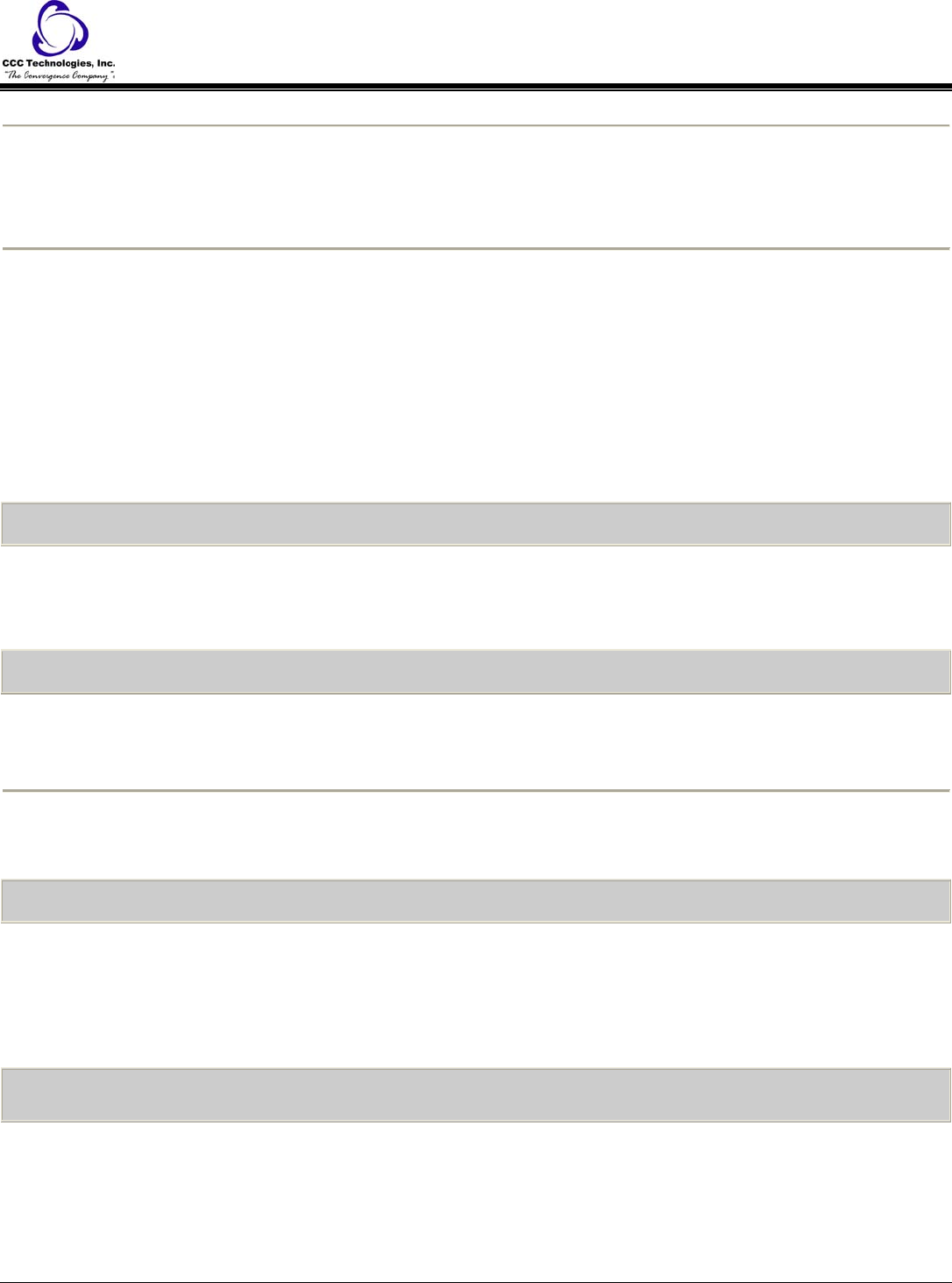
o The number is redialed.
To call a person from the call log:
1. Press Call Log.
2. Select the person or number you want to call.
3. Press Call or OK.
o The number is dialed.
To call a person from the directory:
1. From the Phone screen, scroll right to access the Features menu.
2. Select Directory.
3. Press Select or OK.
4. Use the dialpad keys to start spelling the last name of the person you want to call.
Note: Press each dialpad key one time for each corresponding letter. For example, for "Hill," press 4, 4, 5, 5.
5. If you want to scroll to the next displayed name, alphabetically, select Next.
6. Press OK, or enter the next letter.
7. When the name you want is indicated, select Make Call.
8. Press OK.
o The call is placed.
Browser
To access your browser:
1. Press Avaya Menu.
2. Press Browser or OK.
o The web browser is displayed.
Hold
To put a call on hold:
1. From the main Phone screen, select the line you want to put on hold.
2. Press Hold.
o The call is placed on hold.
To retrieve a call from hold:
1. Press Resume.
o The held call is retrieved.
Transfer
To transfer a call:
1. From the Phone screen, select the line you want to transfer.
2. Press Transfer.
3. Dial the telephone number, or call the person from the Contacts list, or call the person from the Call Log list.
4. Press Complete.
o The call is transferred.
Bridged Calls
To answer a call on a bridged line:
Answering a call on a bridged line is basically the same as a call on a primary line. If the ringing line is selected, you can answer
by picking up the handset or by pressing Speaker or Headset or Answer.
1. Select the bridged call that you want to answer.
Note: The ringing line will be selected automatically if there are no other active calls. If you are on another call when a
call comes in to a bridged line, you have to select the ringing line (just like for an incoming call to a primary line).
2. Press Answer.
9640 IP Telephone End User Guide | 8 | Page


















