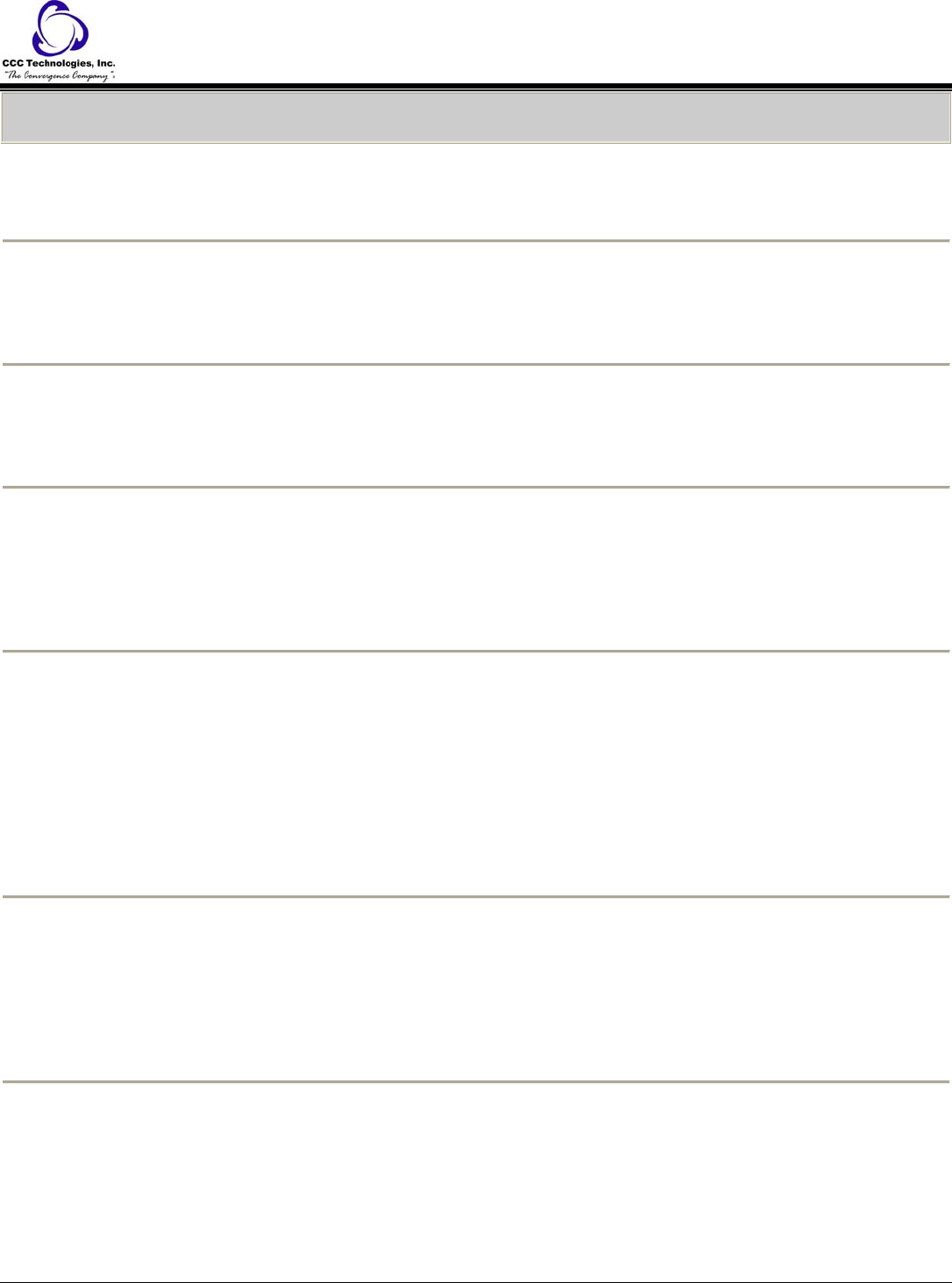
Call Log
To view the call log:
1. Press Call Log.
Note: You can go to the top of the list by pressing Call Log again.
2. Scroll to the right or left to view separate lists of your answered, outgoing, or missed calls lists.
To view call log details:
1. Press Call Log.
2. Select the number you want to view.
3. Press Details.
4. To return to the list view, press Back.
To call a person from the call log:
1. Press Call Log.
2. Select the person or number you want to call.
3. Press Call or OK.
o The number is dialed.
To add an entry from the call log to your Contacts list:
1. Press Call Log.
2. Select the number you want to add to your Contacts list.
3. Press +Contact.
4. Edit the name and telephone number, if necessary.
5. Press Save.
o The new entry is added to the Contacts list.
To clear all entries from the call log:
Clearing all entries from a call log might or might not delete all of the entries in every log. For example, if you are viewing the
Outgoing Calls list, only outgoing calls are deleted from the call log. However, if you are viewing the All Calls list, pressing
Clear All deletes all calls from the call log.
1. Press Call Log.
2. Select the list you want to delete.
3. Press More.
4. Press Clear All.
o The display requests confirmation.
5. Press Clear All again or OK to confirm.
o All of the entries from the list you were viewing are deleted.
To remove an entry from the call log:
1. Press Call Log.
2. Select the number you want to delete.
3. Press More > Delete.
o The display requests confirmation.
Note: If you want to cancel and exit this procedure press Cancel.
4. Press Delete.
o The selected call log entry is deleted.
To toggle call logging on or off:
1. Press Avaya Menu.
2. Select Options & Settings or Phone Settings.
3. Press Select or OK.
4. Select Application Settings.
5. Press Select or OK.
6. Select the type of call logging you want to turn on or off.
Note: To turn logging of bridged lines on or off, select Log Bridged Calls and press Change or OK.
7. Press Change or OK to turn call logging on or off.
9640 IP Telephone End User Guide | 12 | Page


















