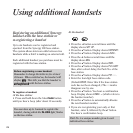Editing select service numbers
If the pre-programmed telephone numbers for
‘friends and family’ changes you can update it.
• Press the ➔ button several times until the
display shows
SET UP
• Press the ✔ button. Display shows HANDSET
• Press the ✔ button. Display shows LEVEL
• Press the ➔ button several times until the
display shows
SERVICES
• Press the ✔ button. Display shows FRIENDS FAM
• Press the ✔ button again. Display shows the
telephone number stored.
• Press the ✔ button, you are now in the edit
mode.
• Delete the number by pressing the
✗ button
for as many digits as you want to remove.
• Enter the new number for the Select Service
followed by ✔ button.
• Display shows
STORED, beeps and then shows
FRIENDS FAM.
• Press and hold the
✗ button to return to
standby.
The display shows
HSET 1
23