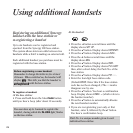18
• Press the ✔ button. Display shows the first
personal emergency number. To scroll through
the numbers press the ➔ button until the
number you wish to view or edit is displayed.
• To edit, press the ✔ button.
• Press the
✗ button which will delete the digits
one at a time. Press the
✗ button for as many
digits as you wish to remove or until the display
shows only the memory number and dash.
Now enter the new number or leave blank.
• Press the ✔ button. Displays shows STORED,
beeps then switches to EMERGENCY.
• Press and hold the
✗ button to return to
standby. The display shows HSET 1.
Keypad guard
The keypad guard feature is designed to prevent
accidental dialling. To ensure that it is possible
to dial your selected emergency numbers the
Synergy 900 is able to store up to 4 of your
personal emergency numbers.
To switch the keypad guard on
• Press the ✔ button then, within two seconds,
press the
0 button. Display shows GUARD ON.
When in GUARD mode, users are restricted to
four functions:
• Preview dialling an emergency service number.
• Answer incoming call.
• Dial one of up to four numbers which you can
store on the handset memory for emergencies.
See ‘Storing personal emergency numbers’,
page 17.
• Switch keypad
GUARD off.
Press the ✗ button to reverse one step of the
instructions. Or press and hold to revert
quickly to standby.
0
To switch the keypad guard off
• Press the ✔ button then, within two seconds,
press the
0 button.
Dialling emergency numbers when the
keypad guard is on
To dial any of the emergency numbers
• Enter the number you want in full.
• Press the
TALK button.
If you press any other button while the GUARD
is switched on, the display shows PRESS TICK
for two seconds. If you press the
✔
button, the
display shows NOW PRESS 0. You have two
seconds to press the 0 button before the display
returns to GUARD ON.
NOTE:
If the handset ringer has been switched off , the
display will show SILENT instead of GUARD ON.
0