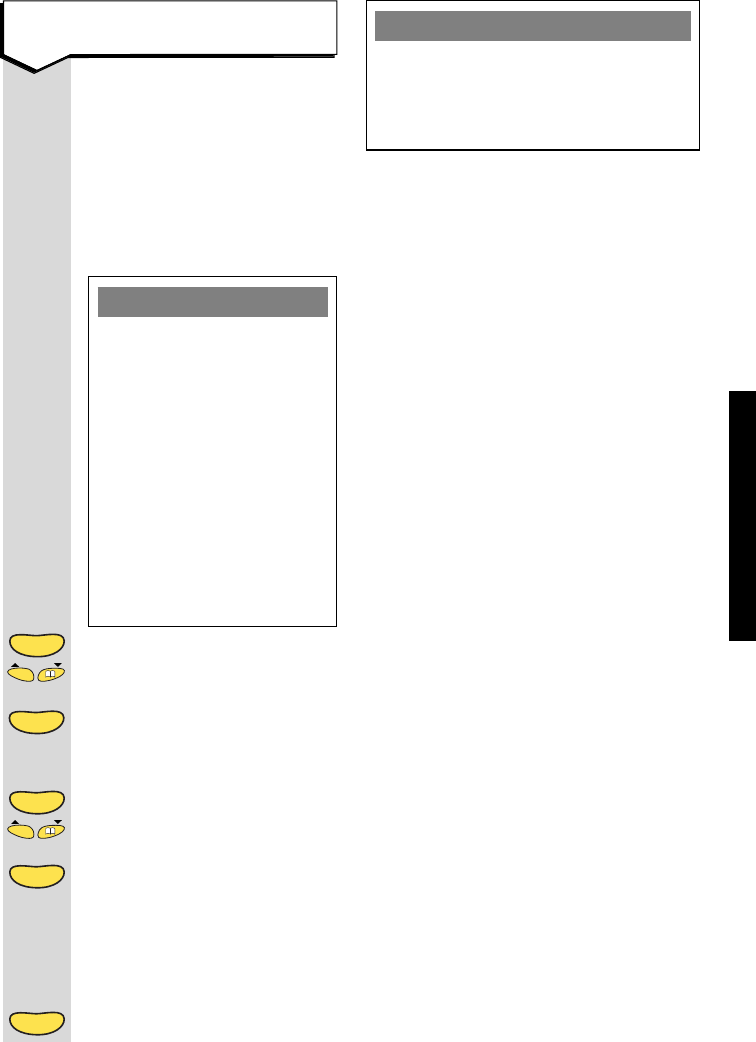
46
Synergy 2150 - Edition 7 – 30th May ’00
To enter a PSTN pre-fix code
Please note
Each time the PSTN pre-fix code is
dialled a pause will automatically be
inserted before the telephone
number is dialled.
With some switchboards it
may be helpful to dial a
pause after entering the
PSTN pre-fix code eg: 9,11
etc. to enable you to get an
outside line. However, your
Synergy 2150 can enter a
pause automatically for you.
Until the display flashes
Base setting
.
PIN Enter the 4-digit base station
PIN. Original setting 0000.
Until the display flashes
PSTN prefix
.
KEYPAD
Enter the pre-fix number
after which you want the
pause to be inserted. This
can be up to 5 digits.
To confirm the setting.
Please note
Each time you dial out on
a PSTN number you must
still dial the pre-fix code
i.e. you will still have to
dial the pre-fix code 9,11 etc.
to enable an outside line to
be established.
The numbers held in the
directory must also have the
PSTN pre-fix code to gain
an outside line with some
switchboards.
Options
Options
Options
Options
Del
Options
Del
SWITCHBOARD
Synergy 2150 user guide 31/5/00 10:41 Page 45


















