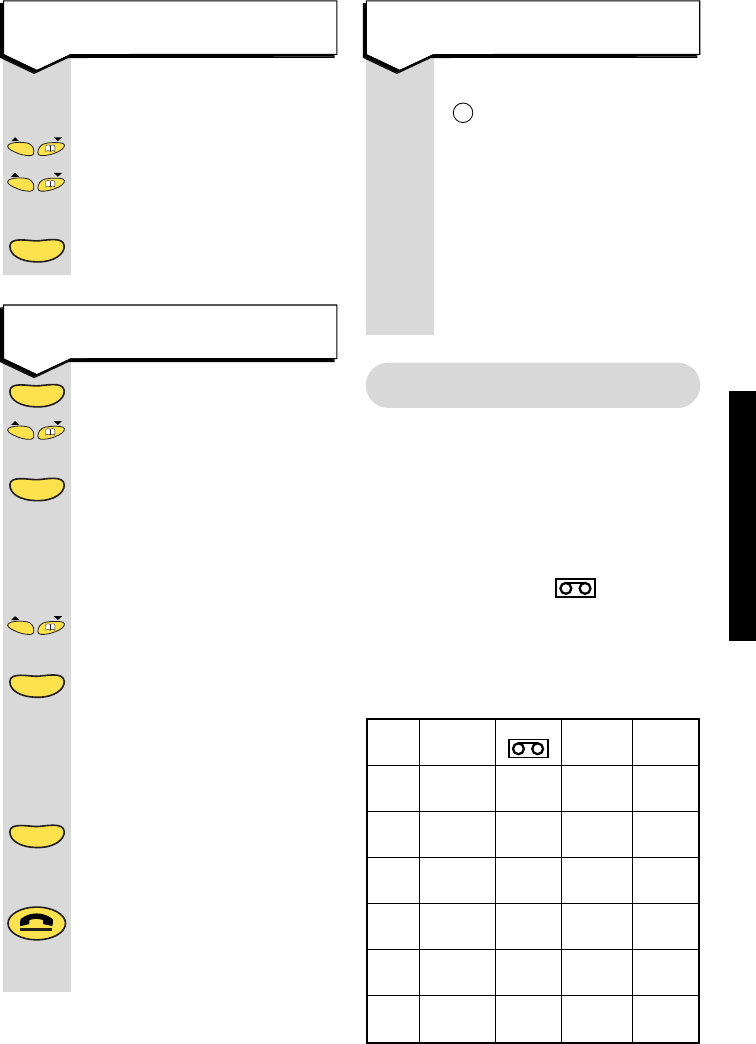
26
Synergy 2150 - Edition 7 – 30th May ’00
When listening to your
messages:
Display shows Volume123.
To select the volume.
1 is quiet and 3 is loud.
Press the OPTIONS button
to confirm.
Del
Del
Options
To adjust the handset speaker
volume
Message playback
USING YOUR ANSWER MACHINE
Press the OPTIONS button.
Until display flashes
TAM Setting.
Press the OPTIONS button
to confirm.
Display will show Waiting
for 1 second then Speaker
will flash.
Until display flashes
Remote PIN.
Press the OPTIONS button
to confirm.
Display shows PIN XXXX
(Your PIN.)
PIN Enter your new pin number.
Press the OPTIONS button
to confirm.
Display flashes Remote PIN.
Press to return to the menu.
For information on how to use
remote access, see page 29.
To set your security PIN for
remote access
Options
Del
Options
Options
Options
Del
Memory full
Your Synergy 2150 has up to
minutes of recording time.
If a call arrives when the
memory is full the display
will show Memory full and
the caller will hear that their
message cannot be taken.
It is, therefore, advisable to
delete your messages to create
more space, see page 28.
The following table provides a guide
to the possible message indications
you may see on your Synergy 2150 in
certain situations.
For example, if you have new
messages and the answering machine
is on you will see the flashing in
the display, New msg will be displayed
on the LCD and the In Use light will
flash on the base LED.
Answer Machine Message indications
On/Off
Message
Icon
LCD Base
status display LED
ON
New
Flashing
New
Flashing
messages msg
ON
Old
Flashing
messages
ON
No
Steady
messages
OFF
New
No icon
New Flashing
messages msg
OFF
Old
No icon
messages
OFF
No
No icon
messages
Synergy 2150 user guide 31/5/00 10:40 Page 25


















