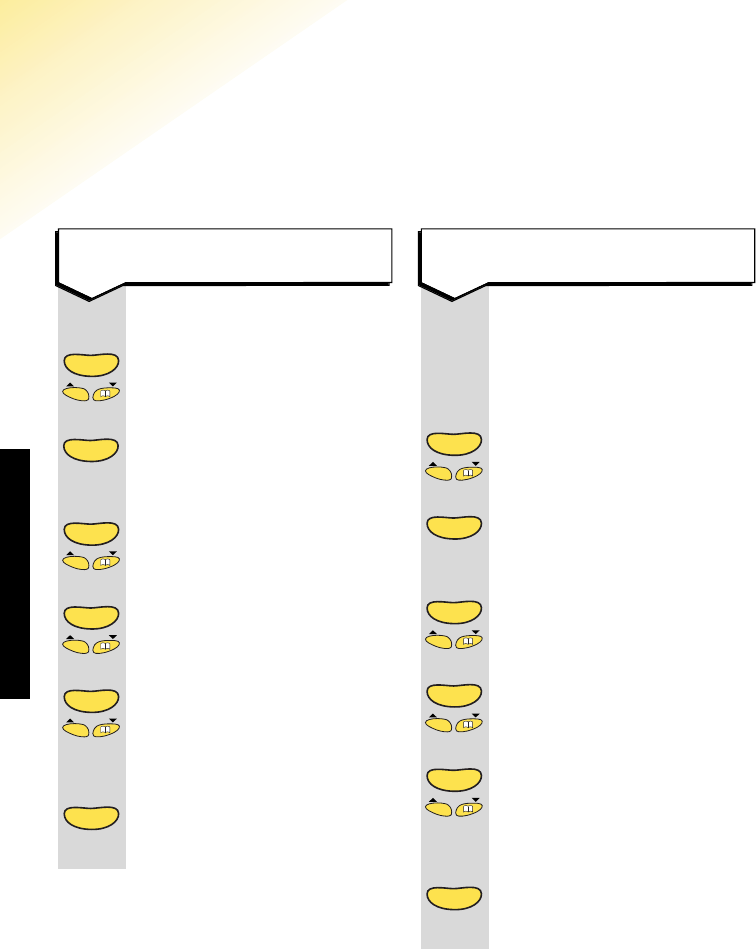
Synergy 2150 - Edition 7 – 30th May ’00
Base station settings
To adjust the base ringer melody
You can use your handset to
change the melody.
Until the display flashes
Base setting
.
PIN Enter the 4-digit base station
PIN. Original setting 0000.
Until the display flashes
Base ringer
.
Until the display flashes
Melody
.
To hear and select the choice
of melody you want 1-6.
The original setting is 4.
To confirm the selection
displayed. You hear a
confirmation ring.
To adjust the base ringer volume
You can use your handset
to change the melody.
The settings range from
0-5, where 0 = off and
5 = maximum.
Until the display flashes
Base setting
.
PIN Enter the 4-digit base station
PIN. Original setting 0000.
Until the display flashes
Base ringer
.
Until the display flashes
Volume
.
To hear and select the volume
you want 0-5. The original
setting is 3.
To confirm the selection
displayed. You hear a
confirmation ring.
Options
Options
Options
Options
Options
Options
37
Del
Options
Del
Options
Del
Options
Del
Del
Options
Del
Options
Del
Options
Del
BASE STATION SETTINGS
Synergy 2150 user guide 31/5/00 10:41 Page 36


















