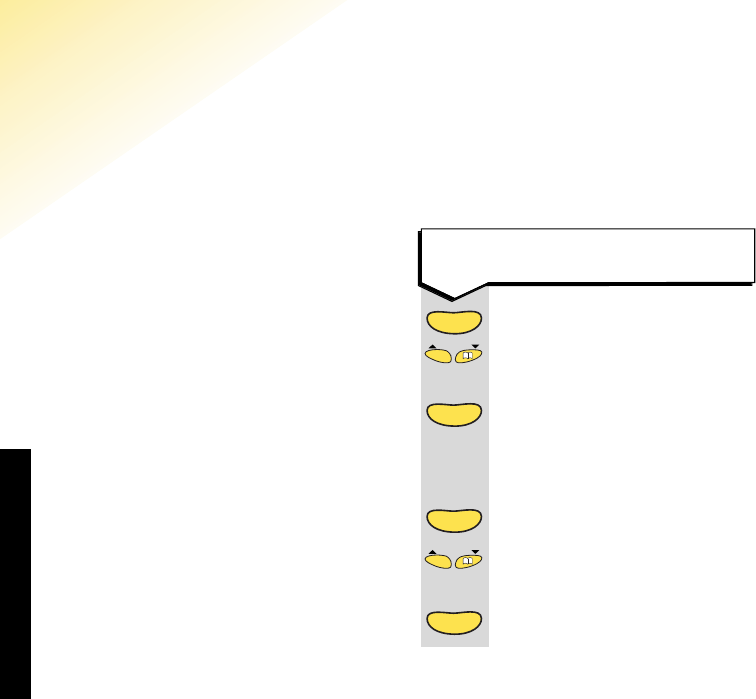
21
Using your Synergy 2150
answering machine
USING YOUR ANSWER MACHINE
As soon as the base station is
connected and fully charged, your
answering machine is ready for use.
It comes with a pre-recorded answer/
record announcement: “Hello, your call
cannot be taken at the moment, so please
leave your message after the tone”. You
can use this announcement or record
one of your own (see page 24).
As well as recording incoming
messages your Synergy 2150 can
record memos for other users (see
page 28) and allows you to skip
through or delete your messages.
You can access your messages from
any Synergy 2100 Additional handset
or any external TouchTone telephone.
You will need to set the day and time
so that you will know when each
message was received.
Synergy 2150 - Edition 7 – 30th May ’00
Press to open the main menu.
Press until the display flashes
TAM setting.
Press the OPTIONS button
to confirm. Waiting will flash
for one second and then
Speaker will flash.
Press to confirm Speaker
Use to adjust the volume.
0 is off, 3 is loud.
To confirm. You will then
hear the confirmation beeps.
Options
Del
Del
Options
Options
Options
To set the base speaker volume
Synergy 2150 user guide 31/5/00 10:40 Page 20


















