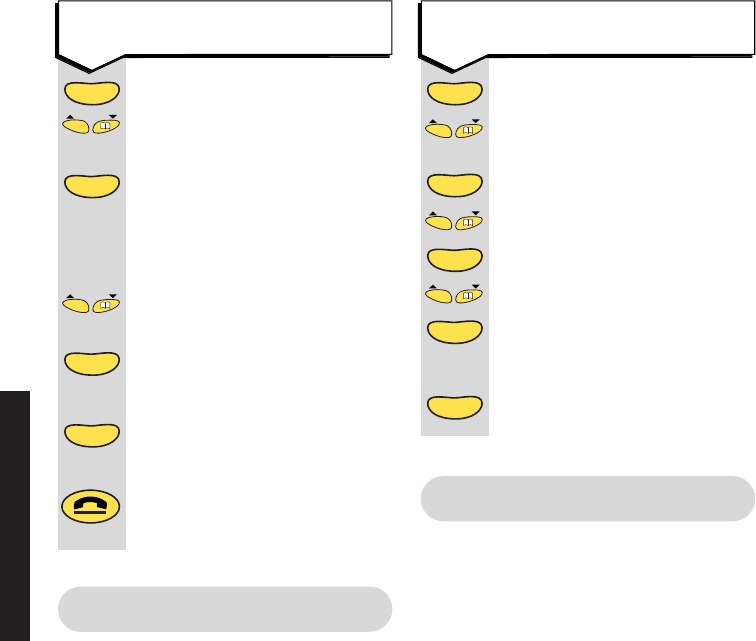
Synergy 2150 - Edition 7 – 30th May ’00
33
SELECT SERVICES
Press the OPTIONS button.
Press until Caller ID is
flashing.
Press the OPTIONS button.
Press until VIP is flashing.
Press the OPTIONS button.
Press until VIP 1 is flashing.
Press the OPTIONS button.
Enter the telephone number.
Follow exactly the same
procedure for VIP 2.
To store a VIP number
Del
Del
Options
Options
Del
Options
Options
Options
123
If an incoming call arrives while you
are already engaged on a telephone
call, you will hear a soft beep every
5 seconds (this beep is not audible to
the person you are speaking to).
Instead of the engaged tone, the second
caller will hear an announcement to
hold on as you are aware that there is
a second call.
Call Waiting
Using the VIP feature
This feature allows you to store two
important numbers as VIPs. These
could be, for example, your partner’s
mobile number, a family or friend’s
number.
Used with Caller Display, when a VIP
rings a different ring tone will be
heard, alerting you that one of your
VIPs is calling and their number will
be displayed.
Until display flashes
Caller ID.
To confirm.
Display will flash Waiting
for 1 second and then View
will flash.
Until display flashes
Delete old.
To confirm.
Display shows Delete old?
To delete.
Or
To cancel and return to the
menu without deleting the
numbers.
To delete old numbers
Del
Del
Options
Options
Options
Options
Synergy 2150 user guide 31/5/00 10:40 Page 32


















