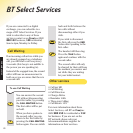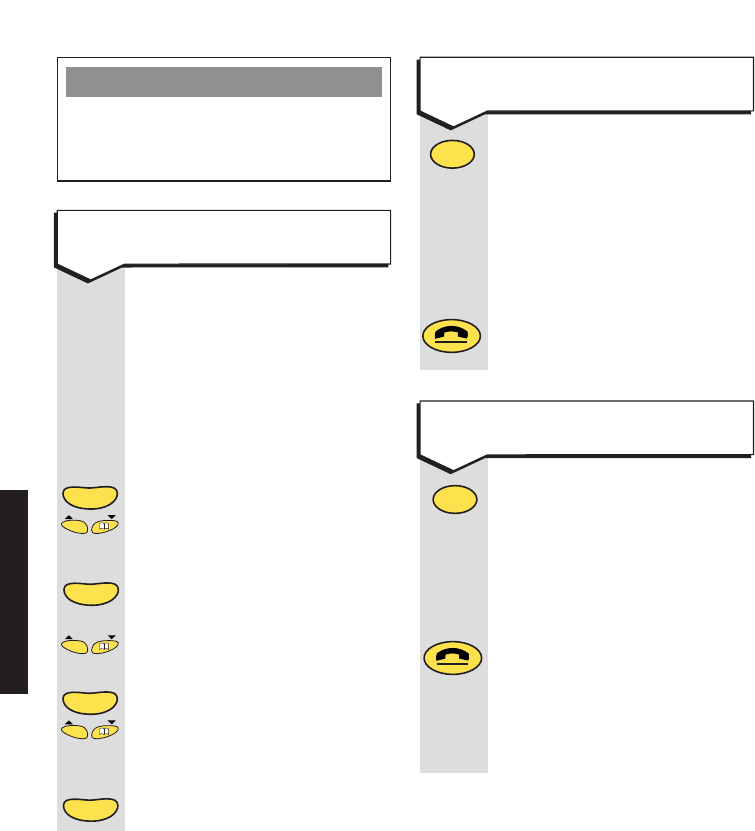
Please note
If the registration process fails, the
handset display shows Not SUB and
you should begin the process again.
Press buttons in the order shown
You can use your handset to
de-register another handset
from a base station. You
cannot de-register the
handset you are using from
the base station you are using.
Until display flashes Base
setting.
Enter the 4-digit base station
PIN, the pre-set PIN is 0000.
Until the display shows
Remove HS
.
Until the handset number
you want to de-register is
flashing.
To confirm.
To de-register a handset
Press the INT button. Display
shows the INT symbol and
Internal
.
Enter the handset number
you want. Display shows
the number and the called
handset rings.
Press the END button to end
the call.
Your caller is put on hold and
you hear the dialling tone.
KEYPAD
Enter the handset number to
which you want to transfer
the call. When the handset is
answered
The call is transferred.
If the handset is not
answered, press the INT
button to speak to the
caller again.
To call another handset
To transfer an external call to
another handset
Options
Options
Options
Int
Int
31
Del
Options
Del
Del
ADDITIONAL HANDSETS