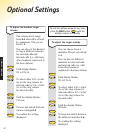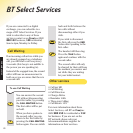22
To unlock the handset
Display shows
HS PIN
.
KEYPAD
Enter the 4-digit handset PIN.
(Original setting, 0000).
Display returns to standby.
To switch the keytones off and on
When you press a button on
the handset, you hear a
beep. You can switch these
beeps off.
Until the display flashes
HS setting
.
Until the display flashes
Key tone
.
Until the display flashes
ON
or
OFF
.
To confirm the setting
displayed.
Options
Options
Options
Options
To lock the handset against
unauthorised use
You can lock the handset so
that NO ONE else can use it.
Until the display flashes
HS setting
.
Until the display flashes
HS lock
.
Display shows
HS PIN
.
KEYPAD
Enter the 4-digit handset PIN.
(Original setting, 0000).
Display shows
HS
locked
.
Options
Options
Options
Please note
You cannot make any calls from the
handset once the lock is on.
This includes emergency numbers.
You must unlock the handset before
any calls can be made.
To cancel the direct call number
Press twice in quick
succession.
Options
Del
Options
Del
Del
Options
Del
Options
Del
ADDITIONAL FEATURES