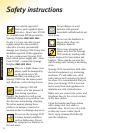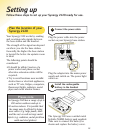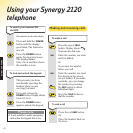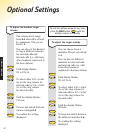If you are in the PULSE
dialling mode then certain
services accessed by tone
dialling are not available.
During the call you can
change to TONE by pressing
the OPTIONS button.
Use the UP and DOWN
arrows to scroll to the
Go to Tone command and
press the OPTIONS button.
Operation of your keypad
after this will now be in
TONE mode. When the call
is completed you will revert
to PULSE dialling.
15
Your Synergy 2120 is preset
to TONE dialling which most
modern exchanges use.
On some older exchanges or
PBX’s it may be necessary to
change the dialling mode to
PULSE.
Until the display flashes
BASE SETTING.
Enter the 4-digit base station
PIN PIN. Original setting 0000.
Until the display flashes
DIAL MODE.
Until the display flashes
PULSE.
To confirm.
Dialling mode
Go back
Go to Tone
If during a call you have
selected a function using the
OPTIONS button, you can
revert back to a normal
display without loosing the
caller if you select the option
Go back.
Del
Del
Del
Options
Del
Options
Options
This is used when connected
to certain switchboards and
for some BT Select Services
or those services available
via your network provider.
To use the recall button
R
C
a
l
l
W
a
i
t
i
n
g
Options
Options
Options
Options
Options
USING YOUR PHONE