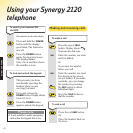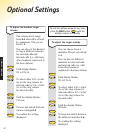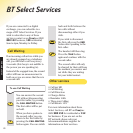20
If you change your handset
PIN, keep a record of the new
number by writing it in the
space provided on page 8.
Until display flashes
HS setting
.
Until the display flashes
Change PIN
.
Display shows HS PIN.
PIN Enter your current handset
PIN. Original setting 0000.
You hear a confirmation ring.
Display shows
New PIN
.
KEYPAD
Enter your new 4-digit PIN.
Display shows
Retype
.
KEYPAD
Enter your new PIN again.
To confirm the new PIN.
To change your handset PIN
Please note
If you forget your PIN, you will need
to call the Synergy Helpline on
0845 602 1041.
Options
Options
Options
Options
Options
Del
Options
Del
OPTIONAL SETTINGS