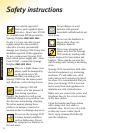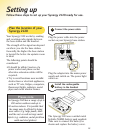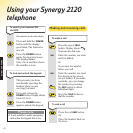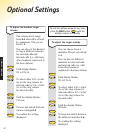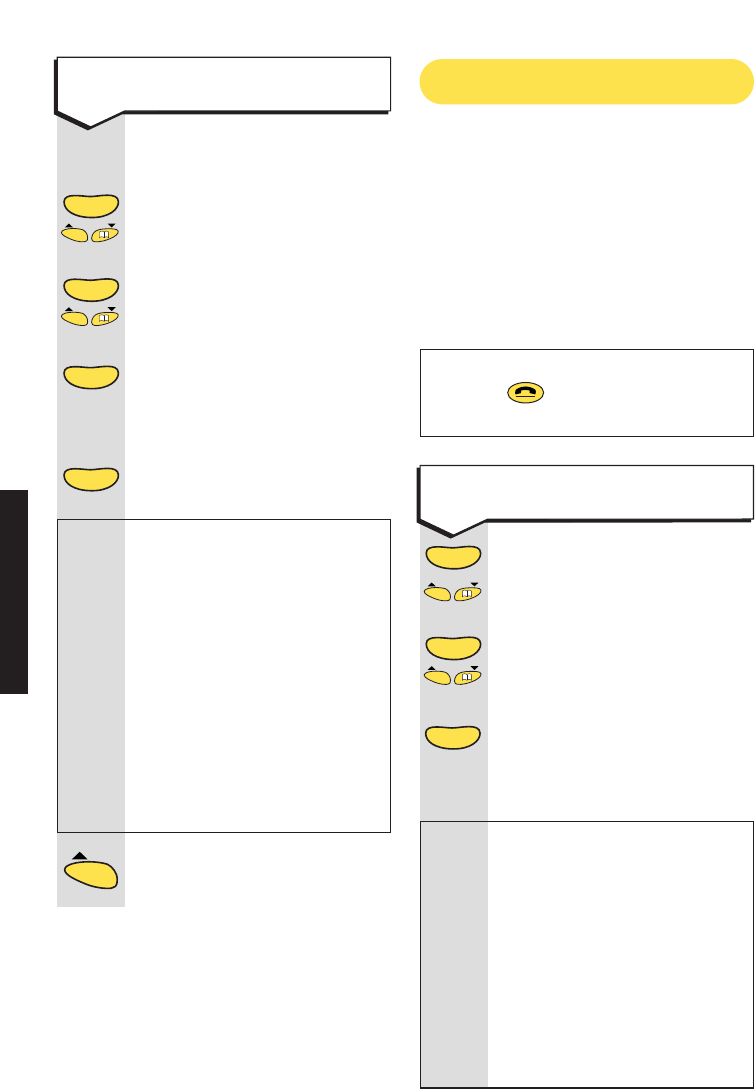
17
Press the OPTIONS button.
Until the display shows
Phone book
.
Until the display shows
New entry
.
Display shows
Name:
.
ABC Use the keypad to enter the
name you want.
You can store up to 20 of your most
important or frequently dialled numbers
in your Synergy’s phonebook.
Stored numbers can be up to 25 digits
long and each one must have a name
allocated to it.
All entries in the phonebook are listed
in alphabetical order.
Using the phonebook
To store a name and number in
the phonebook
For example, to enter the
name JOHN:
5JKL Press once to enter J.
Wait for the cursor to move
to the next space.
6MNO Press three times to enter O.
4GHI Press twice to enter H.
6MNO Press twice to enter N.
1 To insert a space.
0 To insert ‘&’.
Options
Options
Options
To exit the options menu at any time,
press the button until the display
returns to standby.
Del
Del
To store a notepad number in
the phonebook
You must include a name to
go with the number.
Until the display flashes
Notepad
.
Until the display flashes
Save
.
Display shows
Name:
.
ABC Use the keypad to enter the
name you want.
The number is stored in the
phonebook.
If you make a mistake, press
the DEL button to delete the
previous character.
Using the keypad to enter
a name.
For example, to enter the
name JOHN:
5JKL Press once to enter J.
Wait for the cursor to move
to the next space.
6MNO Press three times to enter O.
4GHI Press twice to enter H.
6MNO Press twice to enter N.
1 To insert a space.
0 To insert ‘&’.
Options
Options
Options
Del
Del
Options
Del
USING YOUR PHONE