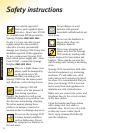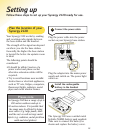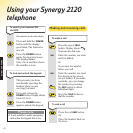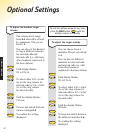13
Using your Synergy 2120
telephone
Press buttons in the order shown
Press and hold the POWER
button until the display
goes blank. The handset is
now off.
Press the POWER button
again. You hear two beeps.
The display flashes
Searching
and then shows
the standby screen.
This prevents you from
accidentally operating the
handset when you are
carrying it around.
Press and release the
POWER button. Display shows
Keypad-lock
.
Press the POWER button
again to unlock the keypad.
Press the green TALK
button. Display shows .
You hear the dial tone.
DIAL
Enter the number you want
and it is dialled.
Or
To preview the number
before you call.
DIAL
Enter the number you want.
It is shown on the screen
but not dialled. If you make
a mistake, you can change
the number by pressing
the DEL button to delete
individual digits.
Press the TALK button to
dial the number.
Making and receiving calls
To switch your handset ON
and OFF
To lock and unlock the keypad
To make a call
S
e
c
r
e
c
y
S
e
c
r
e
c
y
S
e
c
r
e
c
y
S
e
c
r
e
c
y
Del
Please note
It is not possible to make emergency
calls when the keypad lock is on.
Press the red END button.
Or
Place the handset back on
the base.
To end a call
USING YOUR PHONE