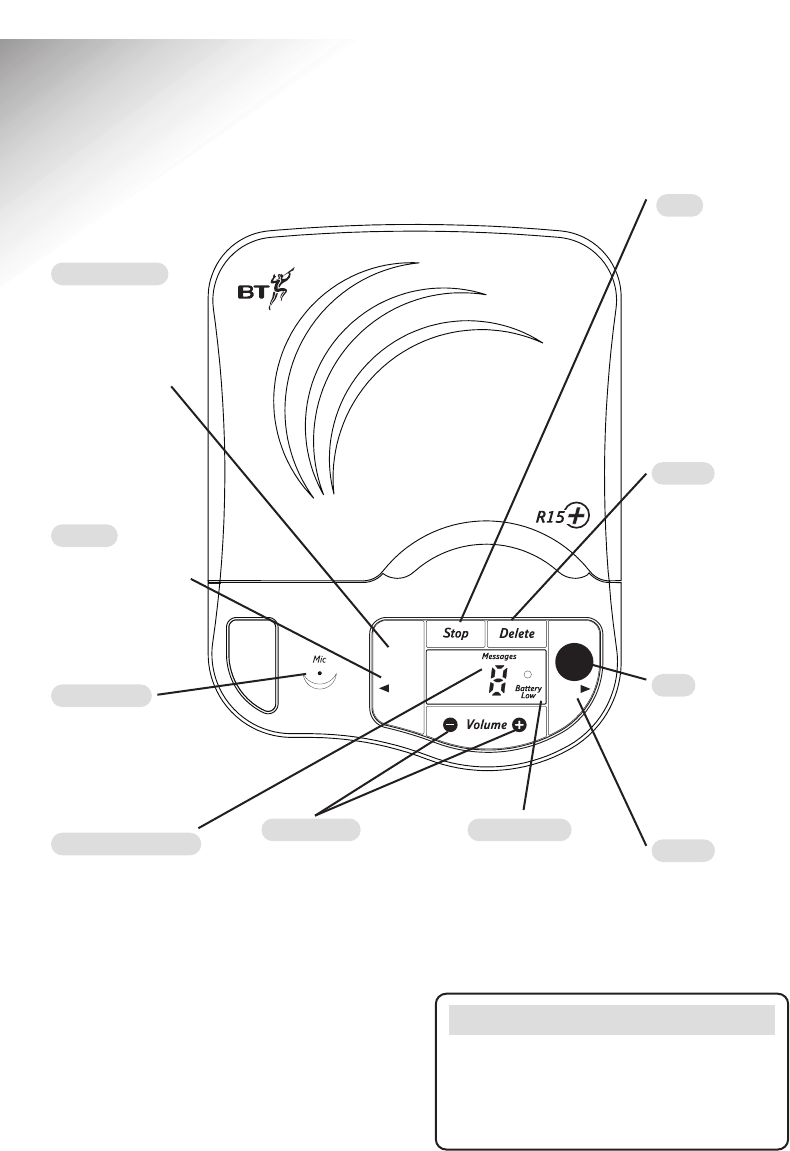
Response 15+ - Edition 5 – 26th October ’00
Battery Low
Lights up if the
battery is not
installed or the
back-up battery
needs replacing.
Stop
Use to record and
check your
personal outgoing
message.
Stops message
playback,
recording of
memos and your
outgoing message.
Delete
Lets you delete
individual
messages or
all messages.
Also lets you set
and check the
day and time.
Volume
–
+
Adjusts the volume
of message
playback, OGM
and voice prompts.
Microphone
For recording
your outgoing
message
or memo.
Answer on off
Switches the
answering
machine on
and off. Also
lets you set
the number of
rings before
calls are
answered.
ᮤ
Skip
Skips backwards
through your
messages
during playback.
Skip
ᮣ
Skips forward
through your
messages
during playback.
Play
Lets you play
back messages.
Also lets you
record a memo
message.
Message Counter
Indicates when the
machine is on or
off, the number of
messages that have
been left or when
the memory is full.
Skip
Skip
Answer
on/off
Play
At a glance
1
Note
On the underside of the unit you will find
a quick reference guide which you can
swing out, giving you instructions on some
of the products most useful features.


















