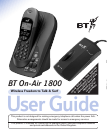8
Unpacking your BT On-Air
1800 Wireless USB Modem
If anything is missing, please contact your
place of purchase immediately.
One BT On-Air 1800 Wireless Modem Base.
One BT On-Air USB unit.
One BT On-Air Classic handset with
rechargeable battery.
One power adaptor.
One telephone line cord.
One base plinth.
One handset belt clip.
Three removable handset fascias.
User guide.
Installation software on CD ROM.
Four rubber feet.
One self-adhesive sticky patch to attach the
BT On-Air USB unit to your computer.
For your records
For guarantee purposes proof of purchase is
required so please keep your receipt.
Enter your System Code here.
The pre-set System Code number is
0000
.
See page 23 & 31 for information on your
System Code.
Enter the Remote Access Code for your
answering machine here.
The pre-set Remote Access Code is
0000
.
See page 40 for more information.
Date of purchase:
Place of purchase:
Serial number:
Help web site
For the latest information on BT On-Air
1800 including frequently asked questions
and software downloads, have a look at
the BT On-Air web site: www.bt.com/on-air