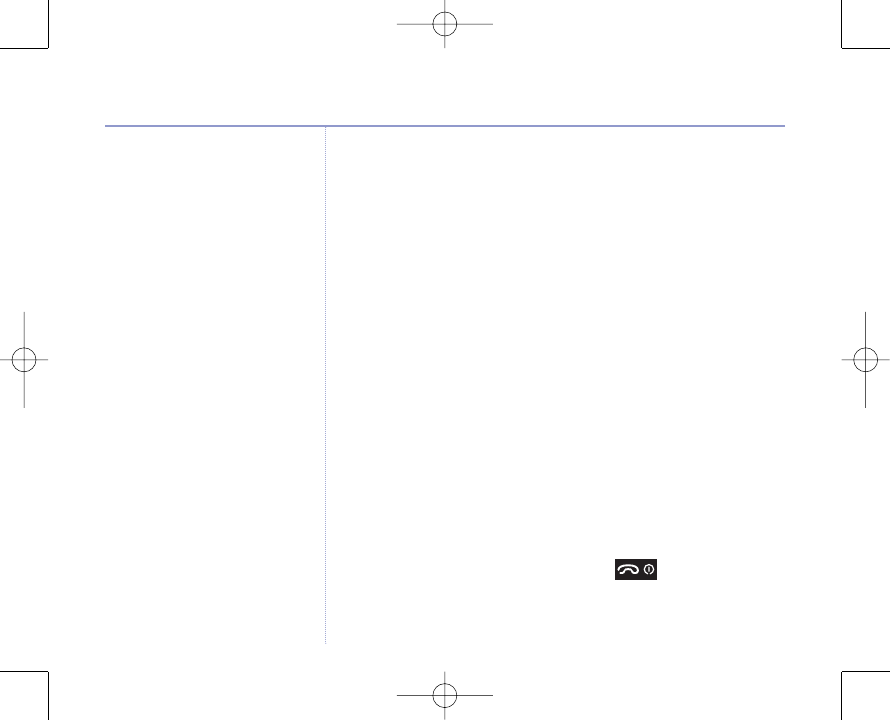
Hub Phone 1010 – Edition 3 – 13.04.06 – 7451
Paging
You can alert handset users that they are wanted or
locate a missing handset. Paging calls cannot be
answered by a handset.
1. Press
PAGE (for more than 3 seconds) on the Hub. Any
registered handset(s) will ring for 30 seconds.
2. Press any button on the handset(s), or press
PAGE again
on the Hub to stop the paging ring.
Transferring calls
You can transfer an external call to another handset
registered to your BT Hub Phone 1010 base.
During an external call:
1. Press INT and the number of the other handset. Your
caller is put on hold. The other handset will ring.
2. When the handset answers, press to transfer the
call.
If the other internal handset does
not answer, but hangs up before
the call is transferred, the external
caller is automatically re-connected
to the first handset.
Using additional handsets60
Hub Phone 1010 [3]DkBlue 13/4/06 5:45 pm Page 60


















