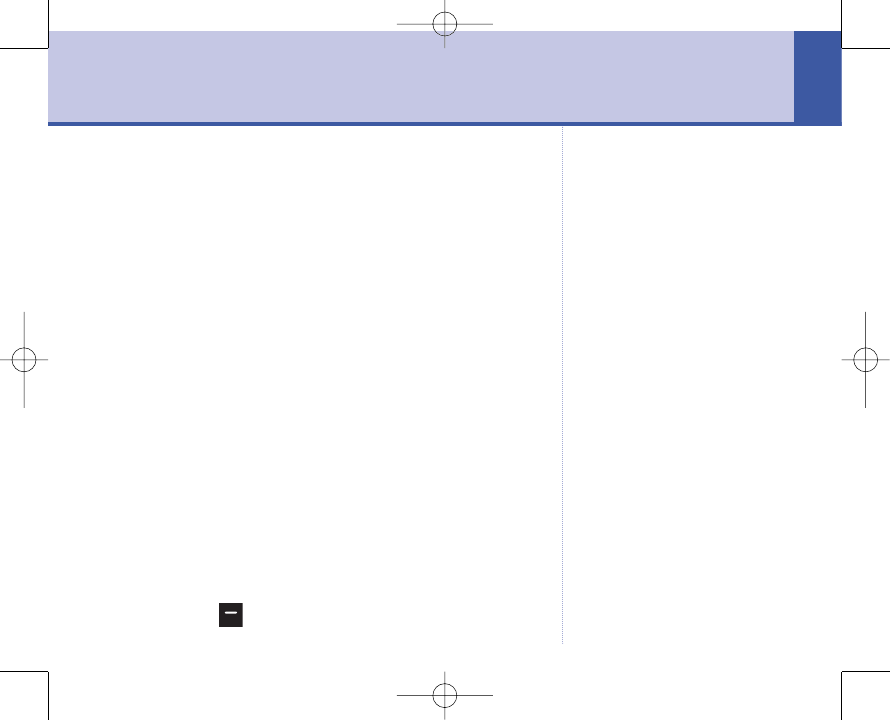
Hub Phone 1010 – Edition 3 – 13.04.06 – 7451
You can register up to 5 handsets with your BT Hub
Phone 1010 base and your BT Hub Phone handset can
be registered with up to 4 bases. With 2 or more
handsets, you can make internal calls, page handsets
and transfer external calls between your handsets.
If you purchase a new handset to use with your BT Hub
Phone 1010 it will have to be registered to the base. You
will need to do this before you can use it.
Registering a new handset to your BT Hub Phone
1010 base
At the Hub:
1. Put the hub into registration mode, by pressing the
wireless association button. The Power/In Use light
begins to flash. The hub will stay in registration mode for
90 seconds in which time you need to register the
handset.
At the Handset:
1. Press Menu to access the menu.
The registering of additonal
handsets refers to additional BT
Home Hub 1010 handsets. Other
handsets will be availabe in the
future. You will need to refer to
their userguides for connection to
the BT Home Hub.
57
Using additional handsets
57
Hub Phone 1010 [3]DkBlue 13/4/06 5:45 pm Page 57


















