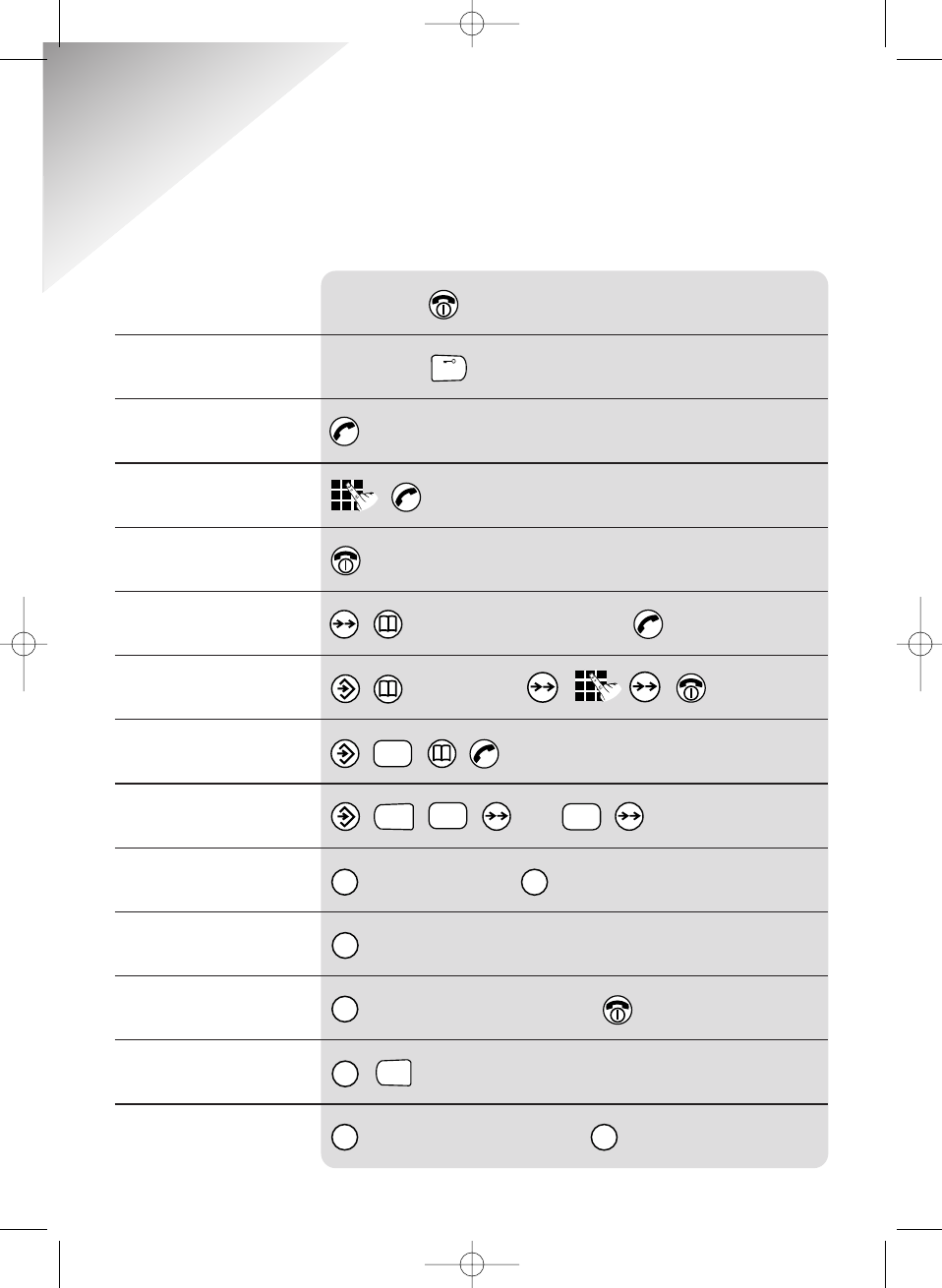
Diverse 3010 ~ 4th Edition ~ 28th February ~ 3722
Hold down for 1 second until you hear a long beep.
Hold down for 1 second until you hear a long beep.
to display last 5 numbers
0-9 location
e.g.
microphone off. microphone on.
then the handset no., eg 3.
then the handset no,. eg 2
then the handset no., eg 3 to end the internal call.
R
INT
✱
INT
INT
INT
R
INT
2
ABC
0
1
2
ABC
#
Switch the handset
on and off
Switch keypad lock
on and off
Answer a call
Make an external call
End a call
Redial a number
Store a number in
the memory
Dial a number from the
Caller Display calls list
Adjust the handset volume
Secrecy
Call another handset
Transfer a call
Call all handsets
Put an external caller on
hold while you make an
internal call
Quick Guide
Information for the handset settings.
4
Diverse 3010 User Guide 22/3/01 1:32 pm Page 4


















