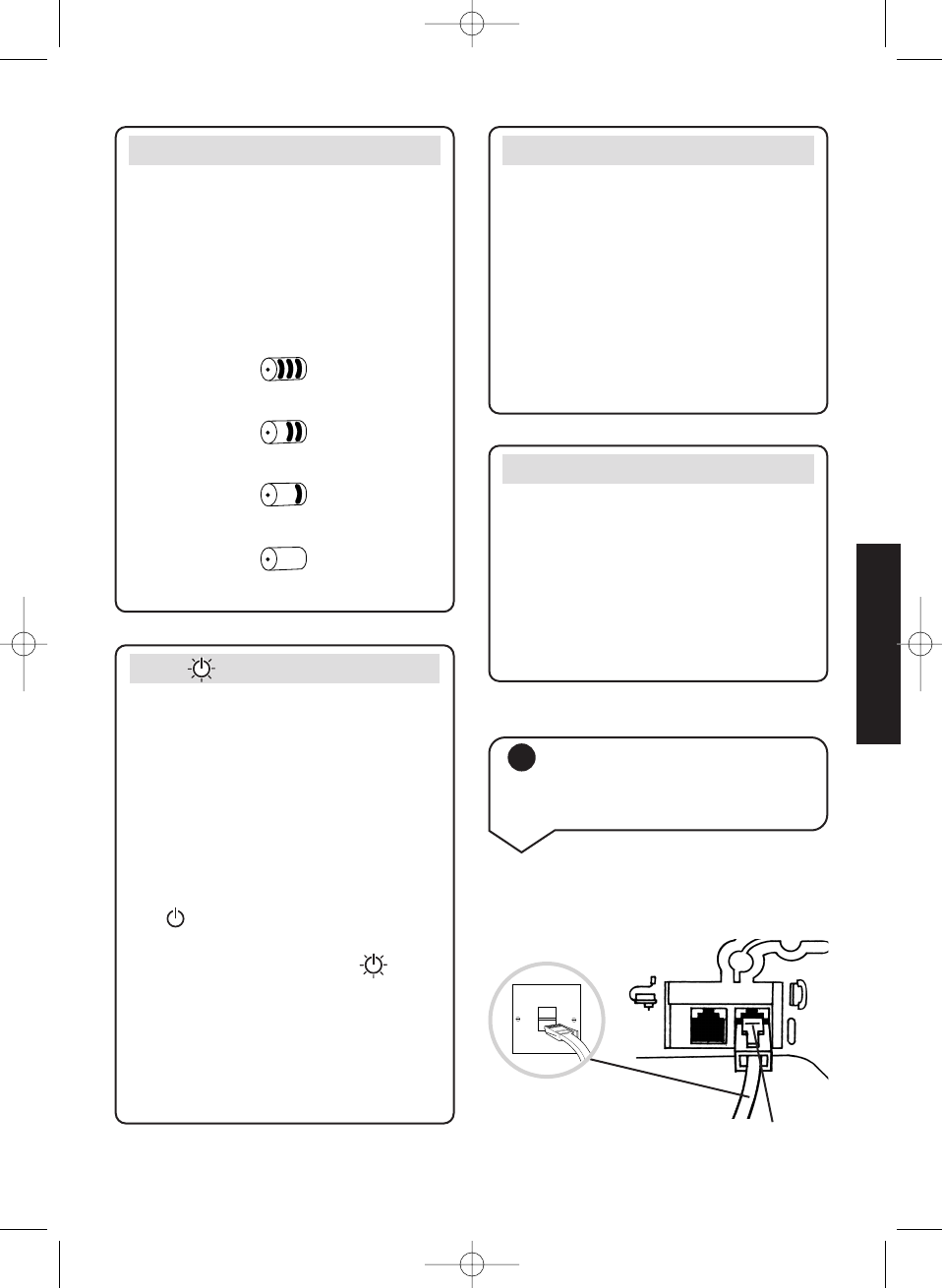
Diverse 3010 ~ 4th Edition ~ 28th February ~ 3722
11
WARNING
It is recommended that the line cord
is not connected until the handset is
fully charged. This will prevent the
risk of the phone being answered prior
to the batteries being fully charged
and therefore not achieving their
optimum capacity.
Note
If you go out of range of a base station
for a long time while your handset is
switched ON, it may take more than
20 minutes to ‘find’ the base station
again when you come back within
range. However, by simply switching
the handset OFF for a moment, then
ON again, it will find the base station
within a few seconds.
If flashes continuously
It means the handset is either out of
range or is not registered with the
base station. To register, follow the
steps on page 43. All additional
handsets you purchase will need to be
individually registered with the base
station before they will work on the
Diverse 3010 Classic.
The may also flash after a power
failure. Provided the handset has been
registered with the base the will
stop flashing after a while indicating
the handset has automatically
re-registered to the base station. If it
continues to flash, re-register the
handset to the base station.
Battery low warning
An LCD on the handset display shows
the current state of the charge. When
the batteries are almost flat a beep
sounds and the display shows the empty
battery symbol. Displays showing the
various states of charge are shown
below:
Batteries fully charged
Batteries at 66%
Batteries at 33%
Batteries empty
6 Connect the telephone
line cord to the Diverse
3010 Classic base station
Ensure that this is fitted correctly into
the right socket.
Dark blue socket
SETTING UP
Diverse 3010 User Guide 22/3/01 1:33 pm Page 11


















