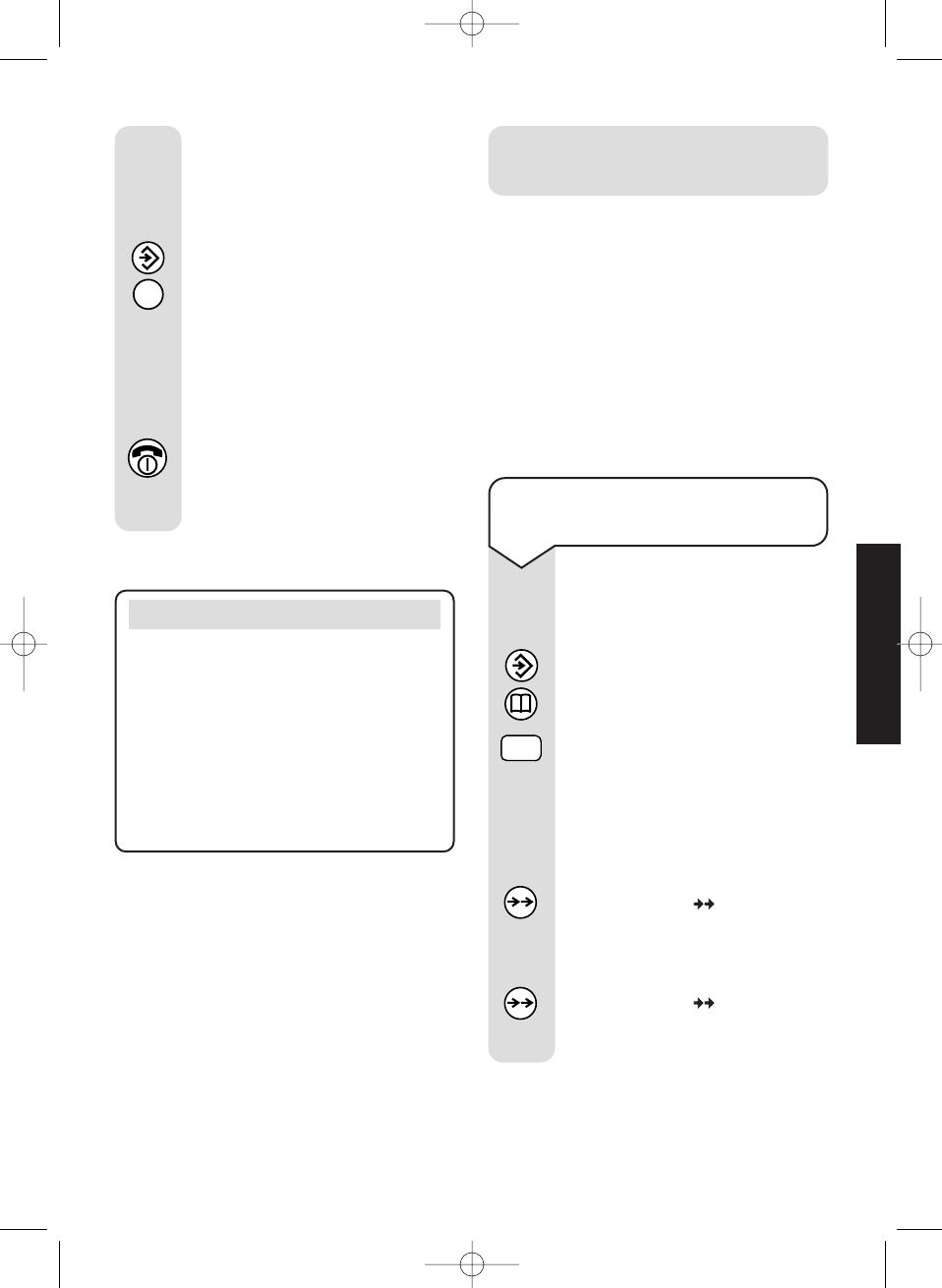
Diverse 3010 ~ 4th Edition ~ 28th February ~ 3722
To cancel:
To stop the other handset
from hearing your
conversation.
Press the
SET button.
Press the
RECALL button.
You can continue talking to
your caller as normal.
The other handset user can
stop listening in at any time
either by pressing the
RED
PHONE button on their
handset or by replacing it on
the base station or charger.
Using the memory to
store and dial numbers
Your Diverse 3010 Classic handset can
store 10 phone numbers, each up to
22 digits long, which can then be speed
dialled. Stored numbers can include
settings made with the
✱
and
#
buttons. You can also enter a Pause.
(See pages 40-42, ‘Using your Diverse
3010 Classic with a switchboard’.)
Quick call transfer
After dialling the other handset, you
can immediately press the RED PHONE
button, or replace the handset on the
base and the call will be transferred
straight through. If the other handset
is already engaged, or does not answer
the call within 30 seconds, the call
will be returned to your handset.
To store a number in the
memory
The handset must be switched
on.
Press the
SET button.
Press the
MEMORY button.
Press a digit
0-9. This selects
the memory location under
which you want the number
stored. Display shows the
memory location you have
chosen.
Press the
OK ( ) button.
Enter the phone number you
want to store.
Press the
OK ( ) button to
confirm. You hear a
confirmation beep.
R
0-9
19
KEYPAD
USING
Diverse 3010 User Guide 22/3/01 1:33 pm Page 19


















