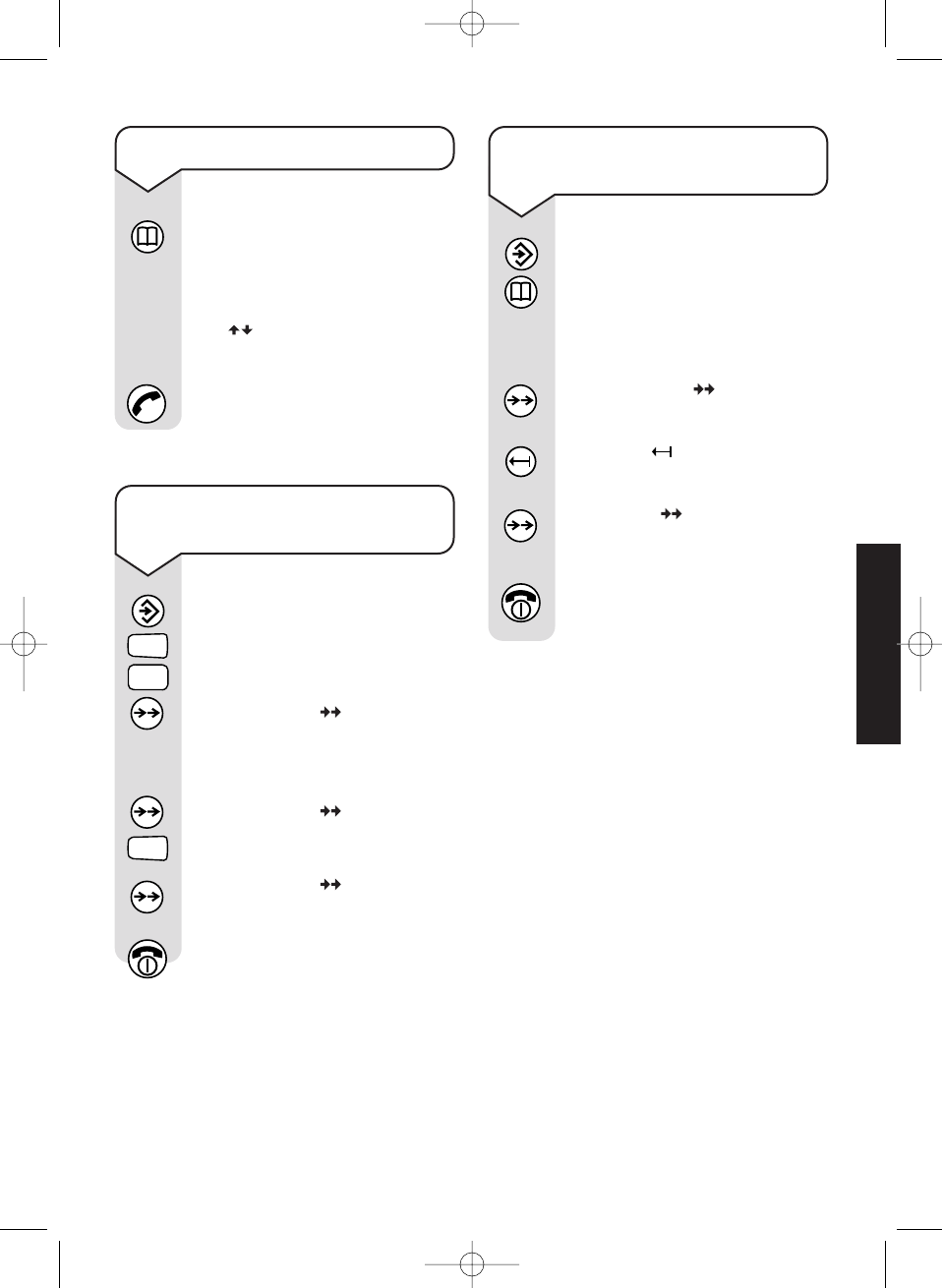
Diverse 3010 ~ 4th Edition ~ 28th February ~ 3722
To delete all memory
numbers
Press the SET button
Press the
1 button then the
8 button.
Press the
OK ( ) button.
Enter the handset PIN
(original setting
0000
).
Press the
OK ().
Press the
1 button.
Press the
OK ( ) button to
confirm.
Press the
RED PHONE button
to return to standby.
To speed dial a stored number
Press the MEMORY button.
Enter the memory location of
the number you want, or scroll
through the list by pressing
the buttons until display
shows the number.
Press the
GREEN PHONE
button to dial the number.
To delete an individual
number from the memory
Press the SET button.
Press the
MEMORY button.
Scroll through to the number
you want to delete.
Press the
OK ( ) button.
The telephone number flashes.
Press the
DELETE button.
The number is deleted.
Press
OK ( ), you hear a
confirmation beep.
You can store a new number
or press
RED PHONE button
to return to standby.
1
1
8
TUV
21
KEYPAD
USING
Diverse 3010 User Guide 22/3/01 1:33 pm Page 21


















