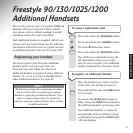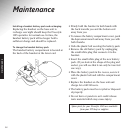29
While on a call (ie. in talk mode):
Press the
SECRECY button.
KEYPAD
Enter the number of the handset you
want to transfer the call to. The specified
handset will ring.
To answer the call, press the
TALK button.
Transferring calls between
handsets
NOTE
If you do not hear a dialling tone after pressing the
TALK button, wait a few seconds. On a few exchanges,
there may be a delay.
NOTE
If the call is not answered, it is returned to the
original handset after 30 seconds. The original
handset will ring to let you know if this has
happened. To avoid having to wait 30 seconds
for the call to be returned, you can press the
TALK button to cancel the transfer of the call.
To make a call
Lift the handset off the charger.
Press the
TALK button. The IN USE light
comes on and the handset buttons
illuminate.
Listen for the dialling tone.
KEYPAD
Dial the number you want.
To end a call
Press the TALK button or replace the
handset.
Secrecy
ADDITIONAL HANDSETS
Basic operation of additional handsets is the
same as that of your Freestyle 1025 handset.
The handset range is up to 200 metres from the
base unit in ideal conditions. If you start to go
out of range while using the phone, you will hear
warning beeps. If you do not come back in range,
your call will be disconnected.
Basic use of Freestyle
additional handsets
NOTE
You cannot control the answering machine from
the 90/130/1025/1200 additional handset, and it
does not have the call screening facility.
NOTE
Like all cordless phones, the Freestyle
additional handset must be charged for 24 hours
before initial use.