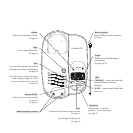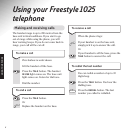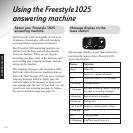9
If you go out of range
Your Freestyle 1025 has a range of 200
metres in ideal conditions.
However, if you go out of range during
a call, you will hear a series of beeps,
Move closer to the base to re-establish
the signal.
Using the Secrecy button
You can prevent your caller from
hearing you while you talk to someone
else close by.
Press and release the
SECRECY button.
The
IN USE light flashes and you will
hear an audible tone every 8 seconds.
To return to your caller, press and
release the
SECRECY button.
USING YOUR PHONE
To ensure the best sound quality
Your Freestyle 1025 automatically
scans available radio channels between
the handset and base for the best quality
signal. However, if you hear noise or
interference during your call:
Press the
CHANNEL button.
Your Freestyle 1025 will select a new
channel for you.
Channel
To store a number in the memory
Press the QUICKDIAL button. You hear
a beep and the handset
IN USE light
will flash.
Press one of the
0-9 buttons to set the
location code under which your phone
number will be stored.
DIAL Dial the number you want to store.
Press the
QUICKDIAL button. You hear
a confirmation beep. The number is
stored.
Repeat these steps for any other
numbers you want to store, using a
different
0-9 location code for each one.
Storing a number in the memory
automatically overwrites any
previous number stored under the
same location code.
Stored numbers can include those for
switchboard and network services
that use the
✱
and
#
buttons as well as
the PAUSE and RECALL functions.
0 9
0 9
Using the Quickdial to store
and dial numbers
Your Freestyle 1025 handset can store up to
10 separate phone numbers, each up to 20 digits
long. You can then dial each number by pressing
just 2 buttons.
Quickdial
Secrecy
Quickdial