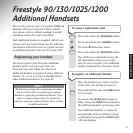27
Freestyle 90/130/1025/1200
Additional Handsets
You can buy and use up to 3 Freestyle additional
handsets with your Freestyle 1025 to extend
your phone system, without needing to install
extension sockets for each new phone.
Each additional handset is supplied with its own
charger and user instructions, but the following
information will tell you how to register and use
an additional handset with your Freestyle 1025.
You must register your Freestyle additional
handset before it can be used with your
Freestyle base unit. Make sure that each
additional handset is registered with a different
number (2, 3 or 4) so it can be identified from
other additional handsets. See page 28.
Registering your handset
NOTE
The following erasing and re-registering procedure
can be used for either re-registering an original
handset or registering an additional handset. If you
wish to re-register please follow the instruction
adjacent, using your original handset where it refers
to additional handset.
To erase a registration code
Press and release the QUICKDIAL button.
Press and release the
CHANNEL button.
Press the
✱
button four times.
Press and release the
QUICKDIAL button.
You will hear a confirmation beep, the
old registration code is now erased
and you can re-register your additional
handset following the procedure below.
Quickdial
Quickdial
Channel
To register an additional handset
Place the handset you wish to register
on the base unit and then remove it.
Press and hold the base unit
PAGE button
for 5 seconds.
As soon as the
IN USE light begins to
flash, release the
PAGE button and place
the additional handset on the base unit.
Your additional handset is registered
automatically and you will hear a long
confirmation beep and the
IN USE light
will stop flashing.
Page
ADDITIONAL HANDSETS