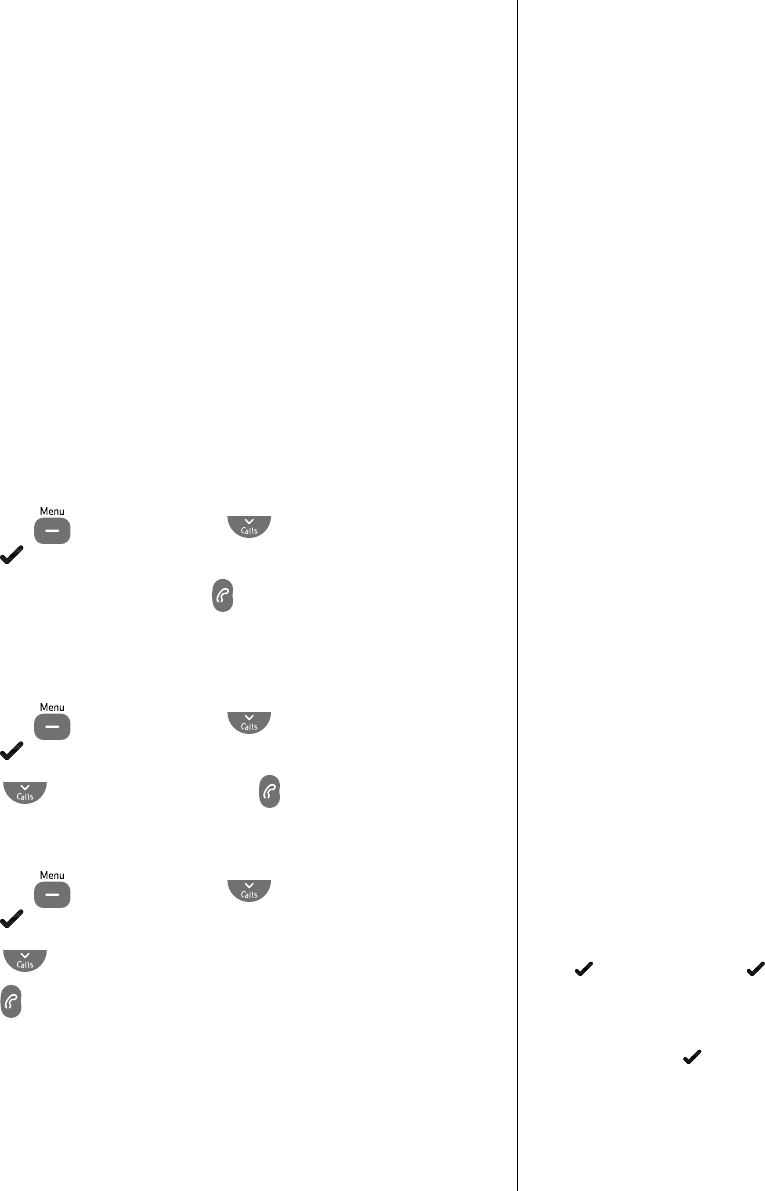
40
If you experience any problems, please call the Helpline on Freephone 0800 218 2182* or email bt.helpdesk@vtecheurope.com
IMPORTANT
To use BT Services and BT Calling
Features you must rst subscribe (if
required) to the relevant service from
your network provider. A quarterly
fee may be payable.
For more details on BT’s Calling
Features, call BT free on 0800
800 150.
If you are not connected to the BT
network, some of these services
may not be available. Please contact
your network provider. Call Diversion
services may allow other divert
options. Check with your network
provider for details.
For further information, see the BT
Calling Features user guide supplied
when you subscribe to the services of
your choice.
BT Services
By selecting the BT Services menu you can access a range of
useful pre-stored numbers and further BT Calling Features.
There are also two empty entries so you can enter two important
numbers of your choice, e.g. your doctor and dentist numbers.
BT Helpdesk
1. Press the button
and scroll
to
BT SerViceS,
press
.
2.
helPDeSK is displayed, press
to call the BT Studio
product Helpdesk.
BT 118500 (Directory Enquiries)
1. Press the button
and scroll
to
BT SerViceS,
press
.
2. Scroll
to
BT 118500 and press
to call.
Call Divert on
1. Press the button
and scroll
to
BT SerViceS,
press
.
2. Scroll
to
DiVerT On.
3. Press
to dial the service and then enter the number you
want to divert calls to.
• BT Helpdesk
• BT 118500
directory enquiries
• Call Divert on
• Call Divert off
• Check Call Divert
• Call Waiting On
• Call Waiting Off
• Check Call Waiting
If you alway divert your calls to the
same number, you can change the
service number for convenience.
Follow steps 1 and 2 opposite and
press
. Scroll to eDiT, press twice
and after the exsiting number enter in
the number you usually divert to (do
not delete any of the digits that are
already there). Press
to conrm.
Then when you call ‘Divert on’, your
divert will be set up without having
to enter any additional digits.


















