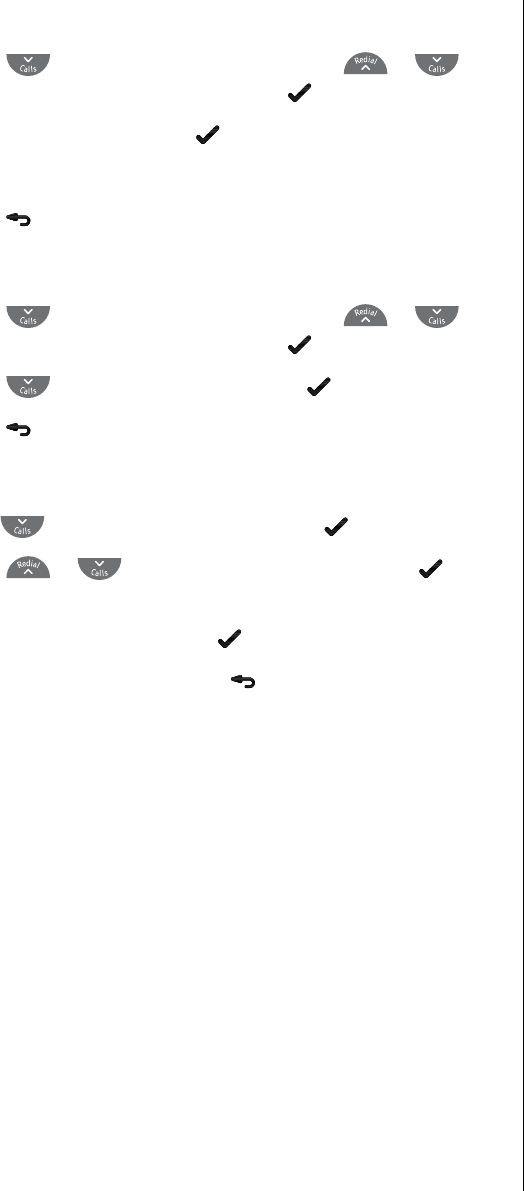
30
If you experience any problems, please call the Helpline on Freephone 0800 218 2182* or email bt.helpdesk@vtecheurope.com
View Call details
1. Press
to display the Call list, then press
or
to
scroll to the entry you want and press
to select.
2.
DeTailS is displayed press to select.
3. The date and time details of the call will be displayed.
4. Press
to return to standby mode.
Delete a number
1. Press to display the Call list, then press
or
to
scroll to the entry you want and press
to select.
2. Press
to display DeleTe and press to select.
3. Press
to return to standby mode.
Delete the entire Call list
1. Press to display the Call list and press .
2. Press
or
to display DeleTe all and press
to select.
3.
cOnFirM? is displayed, press again to conrm.
4.
liST eMPTY is displayed. Press
to return to standby mode.


















