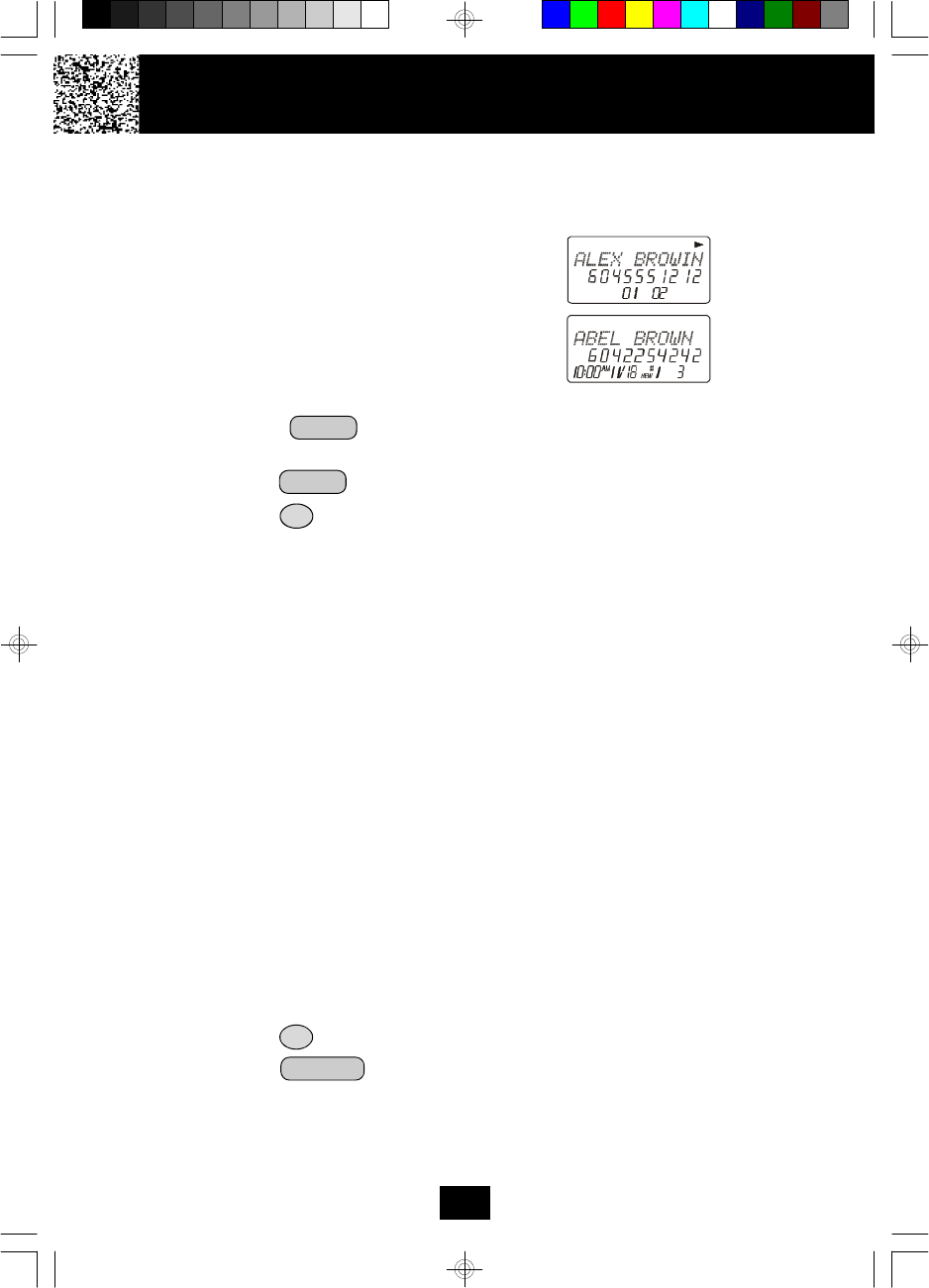
Caller ID with Call Waiting
When you subscribe to Call Waiting service from your local telephone company, this
telephone will display the name and number of the second caller while you are
having a conversation with the first caller.
When a new call comes in while you are
talking, you will hear a notification beep from
the HANDSET and the volume is momentarily
muted. The new caller’s name and phone
number, if available, appears on the display.
1. When you receive a “Call Waiting” call and you want to connect the call,
press the button and start talking with the second caller. The
active call will be placed on hold.
2. Press the button to alternate between calls.
3. Press the button or place the HANDSET on the BASE UNIT to end the
call.
“MSG WAITING” (Message Waiting)
The Message Waiting LED indicator will blink when there is a message for you from
your telephone company if you have subscribed to Voice Mail message service and
if you have requested Visual Message Indication from your local telephone
company. “MSG WAITING” will appear on the LCD Screen in STANDBY mode. (To
remove the MSG WAITING indicator, see page 25 for detail.)
Note: This function requires voice mail subscription from the local telephone
company. Furthermore, the local phone company must provide a type of voice mail
signaling called “FSK” (Frequency Shift Key). Not all telephone companies have
the visual message waiting feature available. Please contact your local telephone
company to check if this is available in your area.
One-Touch Voice Mail Dialing
When the setting is programmed in the Functions menu (see “Programming
One-Touch Voice Mail Dialing” on page 24) you can dial out a programmed number
at the touch of a button. This feature is specifically designed to easily check voice
mail when you have that service through your local telephone company.
1. Press the button to access the telephone line.
2. Press the button.
3. The phone will automatically dial the number.
Caller ID System Operation
13
talk
talk
voice mail/menu
flash/edit
flash/edit
MIN SEC
RPT
Second
Caller
First
Caller


















