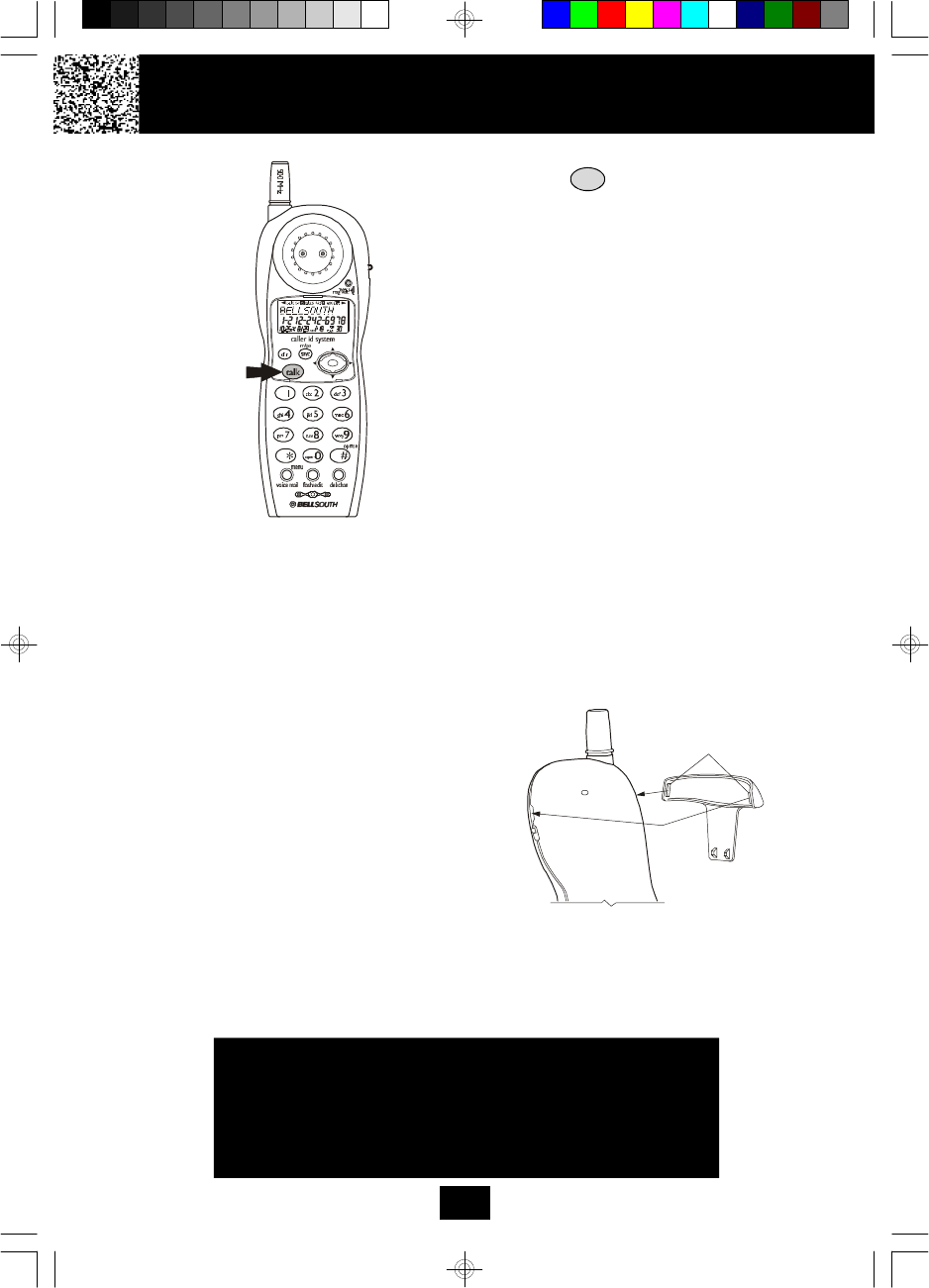
Getting Started
Press the button to confirm that you
have a dial tone. If you do not get a dial tone,
review steps 3 through 12. If you still do not
have a dial tone, refer to the Problem
Solving section on page 29.
You are now ready to use your new
BellSouth Cordless Telephone.
Belt Clip Installation
With the back of the HANDSET facing up,
insert one side of the BELT CLIP HOOK into
the matching slot at the top side of the
HANDSET. Press down on the opposite side
of the BELT CLIP until the other hook locks
into the slot on the side of the HANDSET.
7
talk
IMPORTANT
In order to utilize the Caller ID feature, you
must subscribe to Caller ID service from
your local telephone company.
BELT CLIP HOOK


















