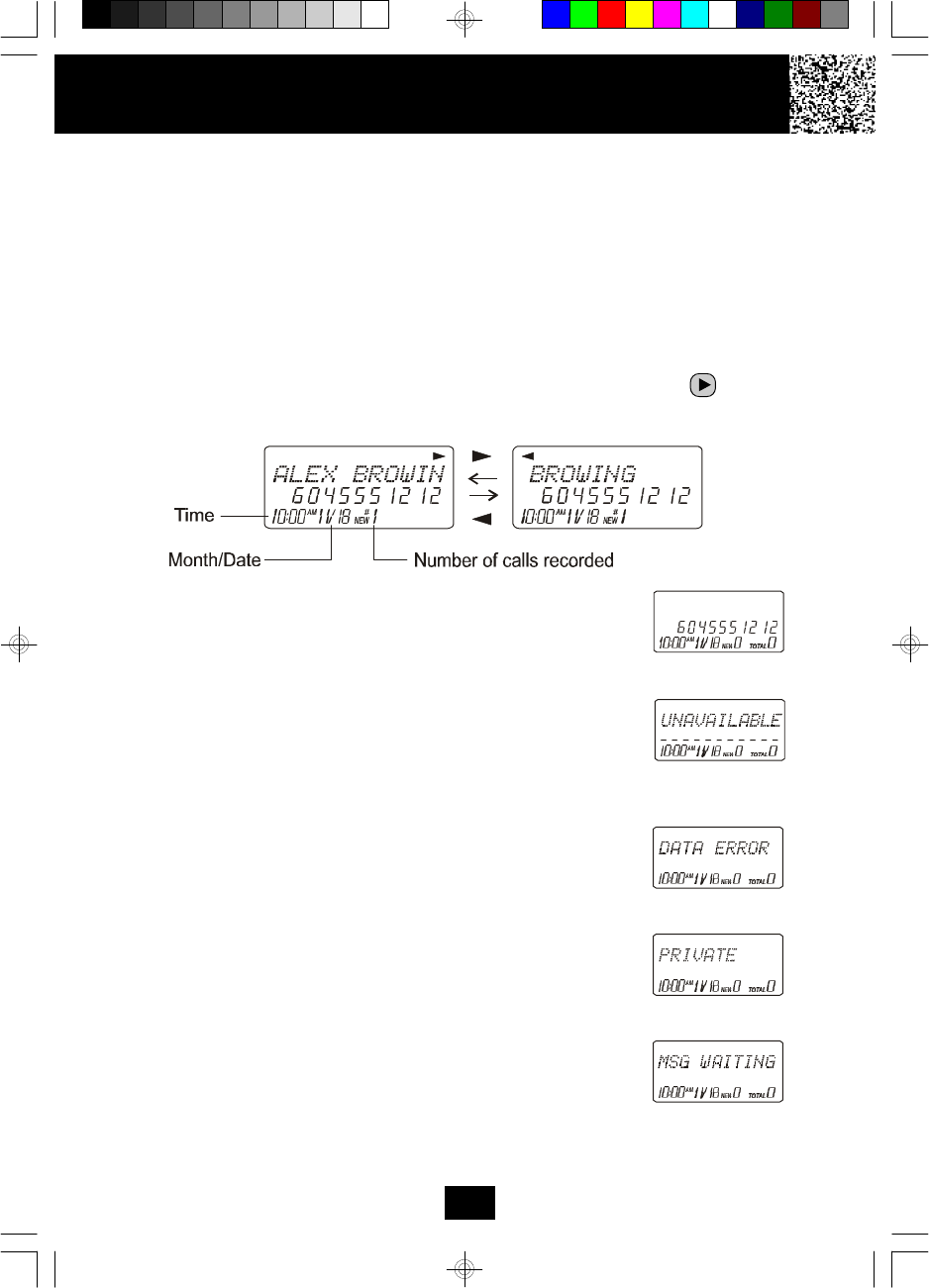
Caller ID System Operation
Caller ID System
This telephone automatically displays an incoming caller’s name and telephone
number together with the date and time of the call. It records up to 80 calls and stores
the data in Memory.
IMPORTANT: You must subscribe to the Caller ID service from your local telephone
company to utilize this feature.
Viewing Caller Information During Incoming Calls
1. When there is an incoming call, the name and the telephone number of the caller
will automatically appear after the first ring. Press the SHIFT RIGHT button to
view a name of more than 11 digits.
OR
Caller’s telephone number will appear if the caller’s name
is not available.
OR
“UNAVAILABLE” will appear when Caller ID information
is not available. The origin of the call does not support
the Caller ID system (including international calls).
OR
“DATA ERROR” will appear when the Caller ID
information was received incorrectly or only part of the
data was received.
NOTE: When an error is received, none of the data from
this call is saved in memory.
OR
“PRIVATE” will appear if the caller’s name and/or
telephone number is blocked.
OR
“MSG WAITING” will appear when a Voice Mail Message
has been received and is stored by the Message Waiting
service provided by the telephone company.
12


















