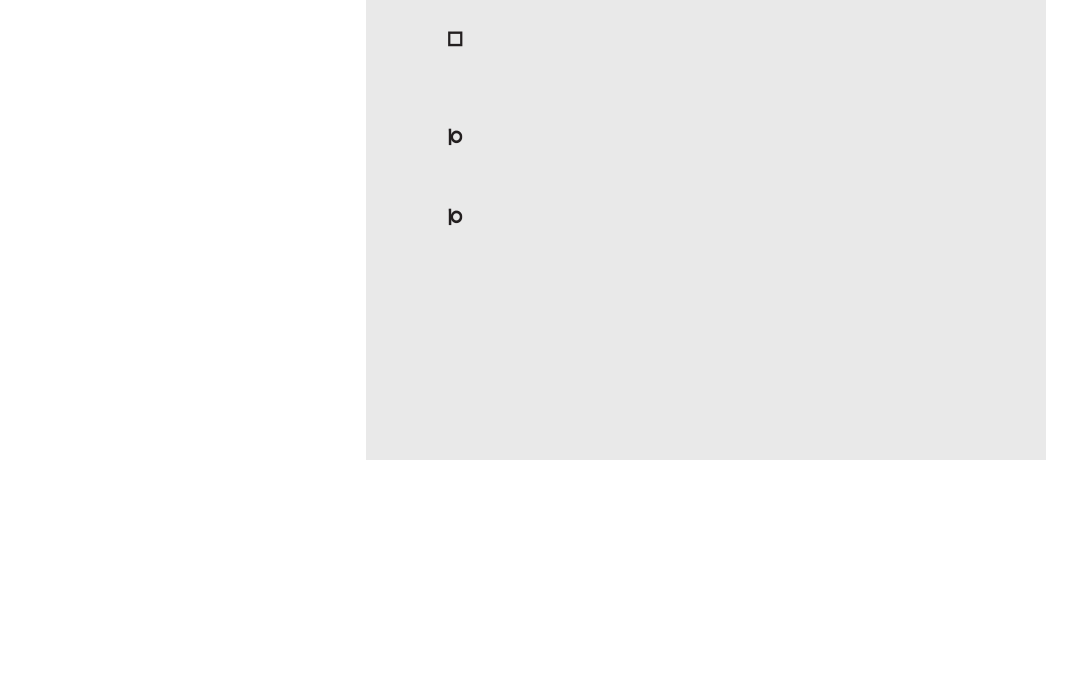
Entering phone numbers and recording names into the Phonebook
Press
Enter the phone number (including
area code)
Press to start recording
Record the name
Press to end the recording
Continue with this procedure until
you have entered and recorded the
numbers and names desired – up to
50.
It is, however, technically possible to
record up to 75 names, but this will
reduce the time for announcements
and messages to 13 minutes.
With 50 names in the Phonebook the
time available is 15 minutes.
The next free index number is shown
The display shows the time available
- - - - - - - - - - - -
The line in the display counts down
the available recording time for the
Voice Announcement
The numbers and names are stored
in the order in which they were
entered and recorded.
The first number is shown with index
number 1, the next one with index
number 2…
If the phone number has more than
10 digits, the index number will not
be shown
The Phonebook in BeoTalk 1200
BeoTalk 1200 allows the user to record
announcements with the phone
numbers in the built-in Phonebook.
The recording of an announcement
with a phone number means that the
name will be played when a call is
received from this phone number. At
the same time, the number will be
shown in the display.
The phone number must have at least
three and maximum 13 digits in order
for an announcement to be attached.
Make a test recording to find the best
speech intensity and distance to the
microphone.
Note!
Remember to enter the area code when
you store a phone number in the
Phonebook. Otherwise Voice
Announcement will not function.
23


















