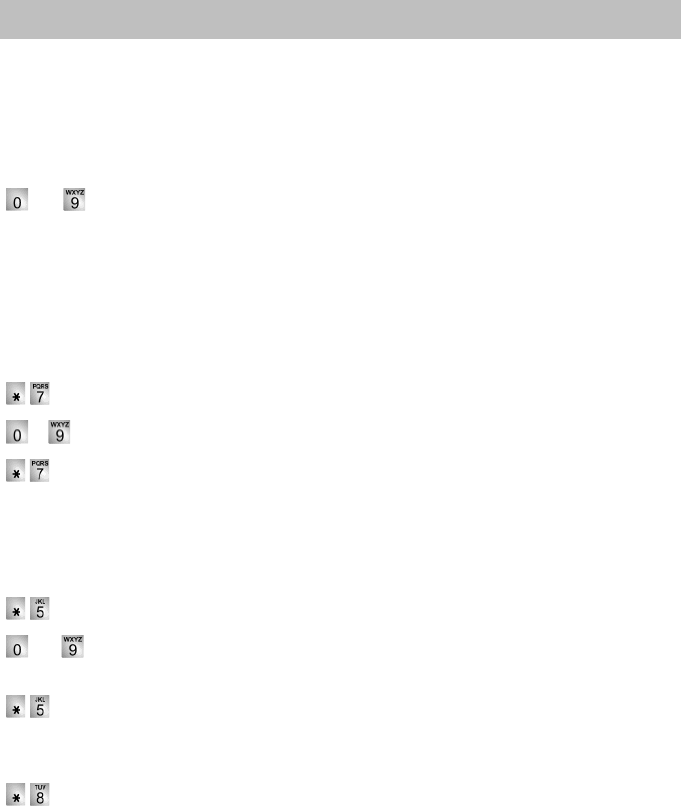
Mobile system subscribers (MMA)
72
Making calls with ease
Telephoning using your system
You have established a connection to your system from a registered telephone.
Placing a call
You hear the dial tone.
... Enter the number.
Carry out the call.
The first five entries recorded in your personal phone book can easily be accessed
as code dialling destinations just by pressing two buttons (
→
p. 73).
Callback
You are in a conversation.
Press * and then key 7. The caller waits and cannot hear what you say.
... Enter the number you wish to consult. Speak to new caller.
Press * and then key 7 again. The refer-back call is ended and you can speak
again to the first caller.
Carrying out a conference with two other parties
You are in a conversation.
Press * and then key 5. The caller waits and cannot hear what you say.
... Enter the number of second conference participant. Wait until the call has
been accepted
Press * and then key 5. The three of you can now speak with each other.
Ending a Call
Press * and then key 8. The call is ended.
You hear the dial tone and can now make a new call across the system.


















