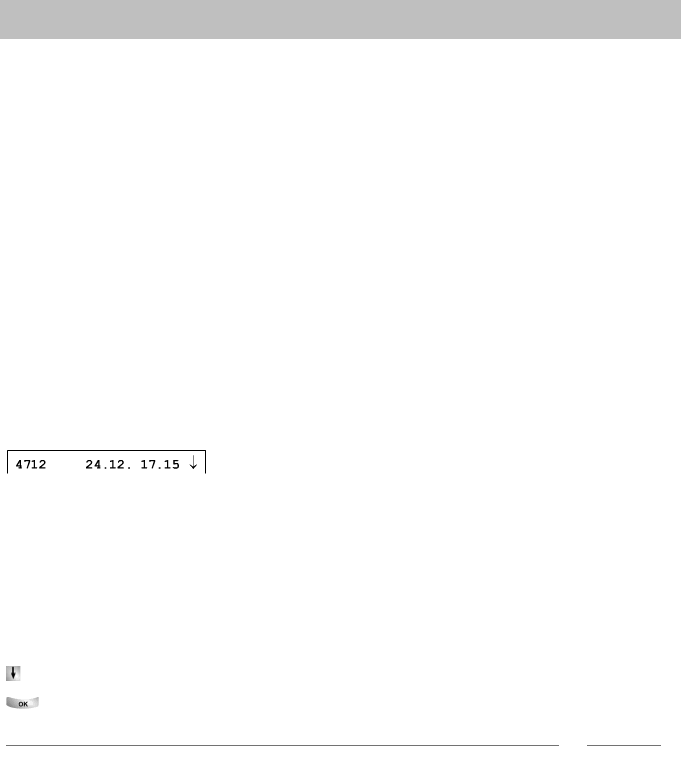
Basic rules of operation
12
Familiarize yourself with your telephone
The display helps you
The displays guide you step by step as you use the phone. The display provides you
with a great deal of information, such as the status of your current connection.
The phone number of all external ISDN callers appears in the display, assuming they
have not disabled call number ID display. This enables you to see who is calling. If
your phone book already contains the name and phone number of the caller, their
name will displayed when they calls.
What is shown on the idle display?
The idle display shows:
• Your name and call number
• Date and time
• Flag indicating new entries in the call list
• Arrow indicating whether there are any status messages for your telephone
Status messages
If there are any specific messages about the status of your telephone, the telephone
will inform you of this with an indicator arrow next to the time. A status message
occurs when
• there is important information for you (e.g. new entry in the call list) or
• you have activated special functions (e.g. ring tone switched off).
All messages are arranged one below the other in the status menu. You can activate
the associated menu item directly from a status message, e.g. to change the setting.
Scroll to the desired status message.
Confirm your selection.
i
Note
• You can temporarily switch off the status message display with the Escape key.


















