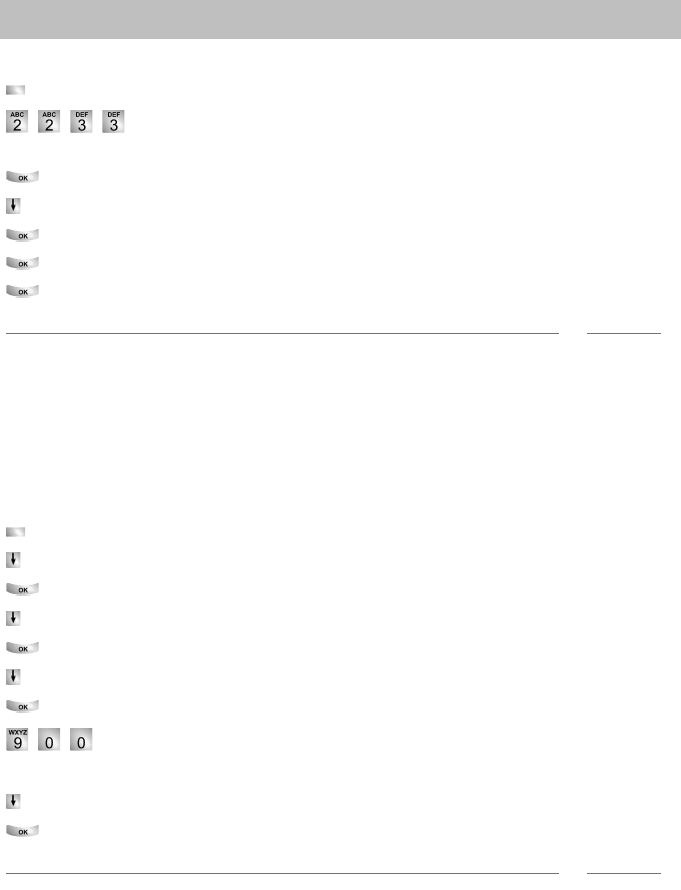
Using the phone book
48
Making calls with ease
Editing entries in the phone book
Press the "Phone book" function key.
... Enter one or more first letters of the name until the desired sub-
scriber is shown.
Confirm your selection.
Scroll to the Edit menu item.
Confirm your selection. Edit the number.
Confirm your selection. Edit the name.
Accept new settings.
i
Notes
• Call numbers you have stored in the phone book without a name can be found
there under the name " " (space).
Specifically edit phone book entries (change code dialling destinations)
Sometimes, it is a good idea to change specific code dial destinations (personal tele-
phone book entries) specifically. This is necessary, for example, if you wish to use
Managed Mobility Access (MMA) to dial ode dialling destinations (
→
p. 73) .
Press the "Menu" function key.
Scroll to the Settings menu item.
Confirm your selection.
Scroll to the System functions menu item.
Confirm your selection.
Scroll to the Personal destinations menu item.
Confirm your selection.
Enter the code dialling destination you wish to change, e.g. 900.
Change the number and name as normal.
Scroll to the Accept menu item.
Confirm your selection.
i
Note
• When you change a code dialling destination, you also change the associated
phone book entry.


















