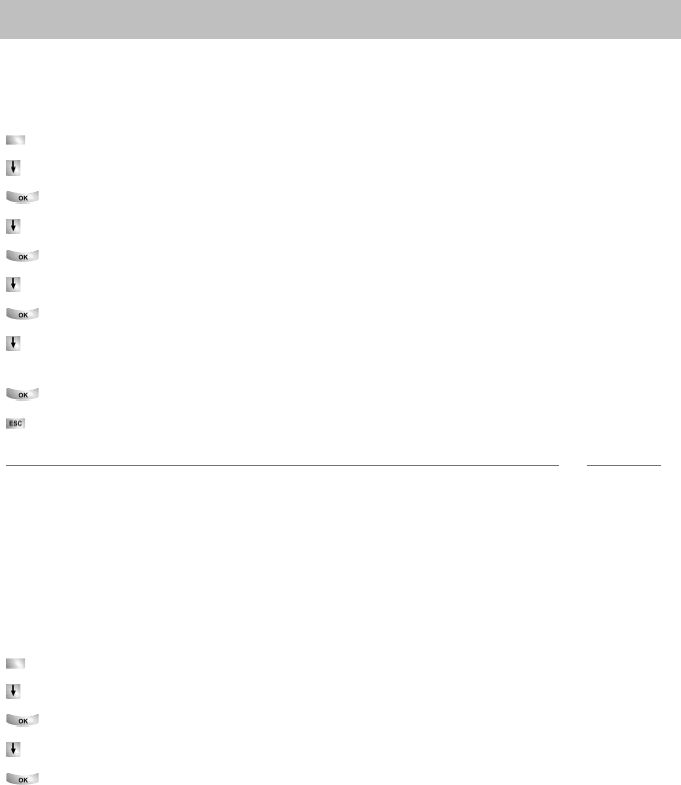
Use call list
36
Making calls with ease
Deleting entries automatically
You can set call list entries to be deleted automatically after a certain time. You can
protect (
→
p. 36).
Press the "Menu" function key.
Scroll to the Settings menu item.
Confirm your selection.
Scroll to the Applications menu item.
Confirm your selection.
Scroll to the Call list menu item.
Confirm your selection.
Scroll to the ... delete after: menu item. The right window margin shows
the time after which new call list entries will be automatically deleted.
Press several times if necessary until the desired time is displayed.
Exit menu. This saves the new setting.
i
Note
• The new setting is only valid for new call list entries and has no effect on existing
entries.
• You can select the following times: 10 minutes, 1 hour, 1 day, 1 week, 1 month or
"off".
Protect ind. entries from automatic deletion
When you have set up "Delete entries, automatic":
Press the "Call List" function key.
Scroll to entry you want to protect, i.e. 0069123456.
Confirm selection.
Scroll to menu item No aut. deletion .
Confirm selection. This entry is not automatically deleted.


















