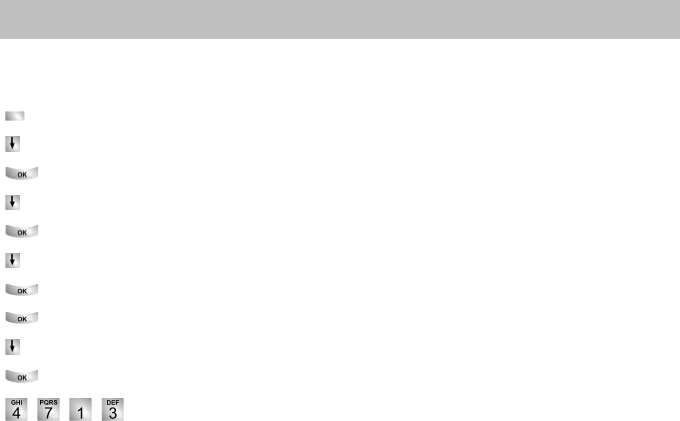
121
Customizing the telephone
Changing general settings
Conference room - change standard PIN*
You can change the standard PIN for access to the conference room.
Press the "Menu" function key.
Scroll to the Settings menu item.
Confirm your selection.
Scroll to the Applications menu item.
Confirm your selection.
Scroll to the Conference room menu item.
Confirm your selection.
Confirm Standard PIN.
Scroll to the PIN: 0000 inactive menu item.
Confirm your selection.
Enter the new standard 4-digit PIN, e.g. 4713.
The default PIN has been changed and can be used.


















