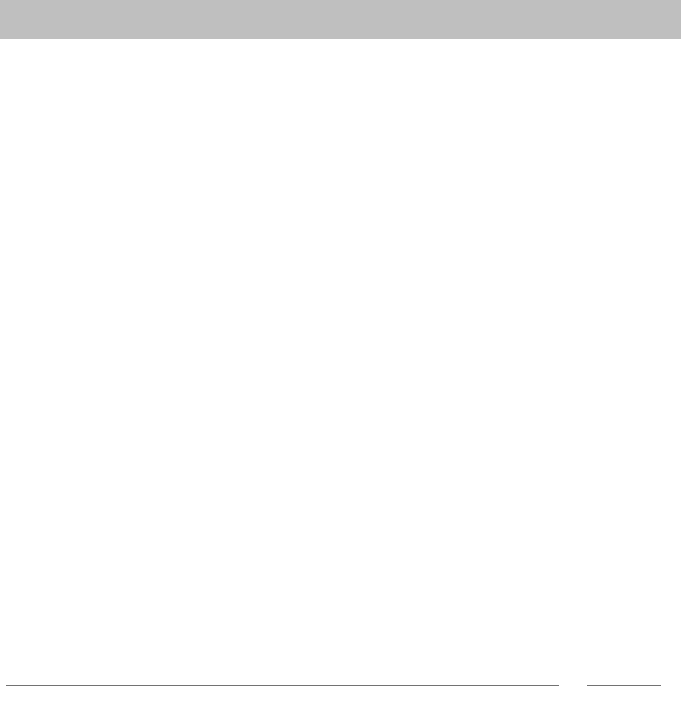
Calling someone
20
Making calls as usual
Calling someone
You can telephone as usual inside and outside of the system: Directly select the
internal extension code or external call number.
You can call (redial) the 5 last external phone numbers you have dialled and select
function keys for frequently required phone numbers.
When you are not able to reach an external call partner, you can let the number be
automatically redialled up to 10 times.
You can be automatically called back when an internal connection is busy, or when
the exchange lines are busy and then become available again.
You can switch into a external call within your system if you want to tell the caller
something urgent.
You can also call anonymously if your external call partner is not to see who’s calling.
InhaltContents
Call within your telephone system (
→
p. 21)
Call outside of your telephone system (
→
p. 21)
Call someone by pressing a key (
→
p. 22)
Redial (
→
p. 23)
Let a number automatically redial repeatedly (
→
p. 23)
When busy (automatic call back) (
→
p. 23)
Delete automatic call back (
→
p. 24)
Call back line (
→
p. 24)
Switch into an external call (switch in)* (
→
p. 24)
Knock (
→
p. 24)
Call anonymously (
→
p. 25)
Tone post dial (DTMF) (
→
p. 25)
i
Note
• Some telephone systems require a special digit as record-dial, the so-called exter-
nal line code, for external calls. Sometimes a short break, a so-called dial break,
has to be added. Your telecommunications systems administrator will tell you
more.


















