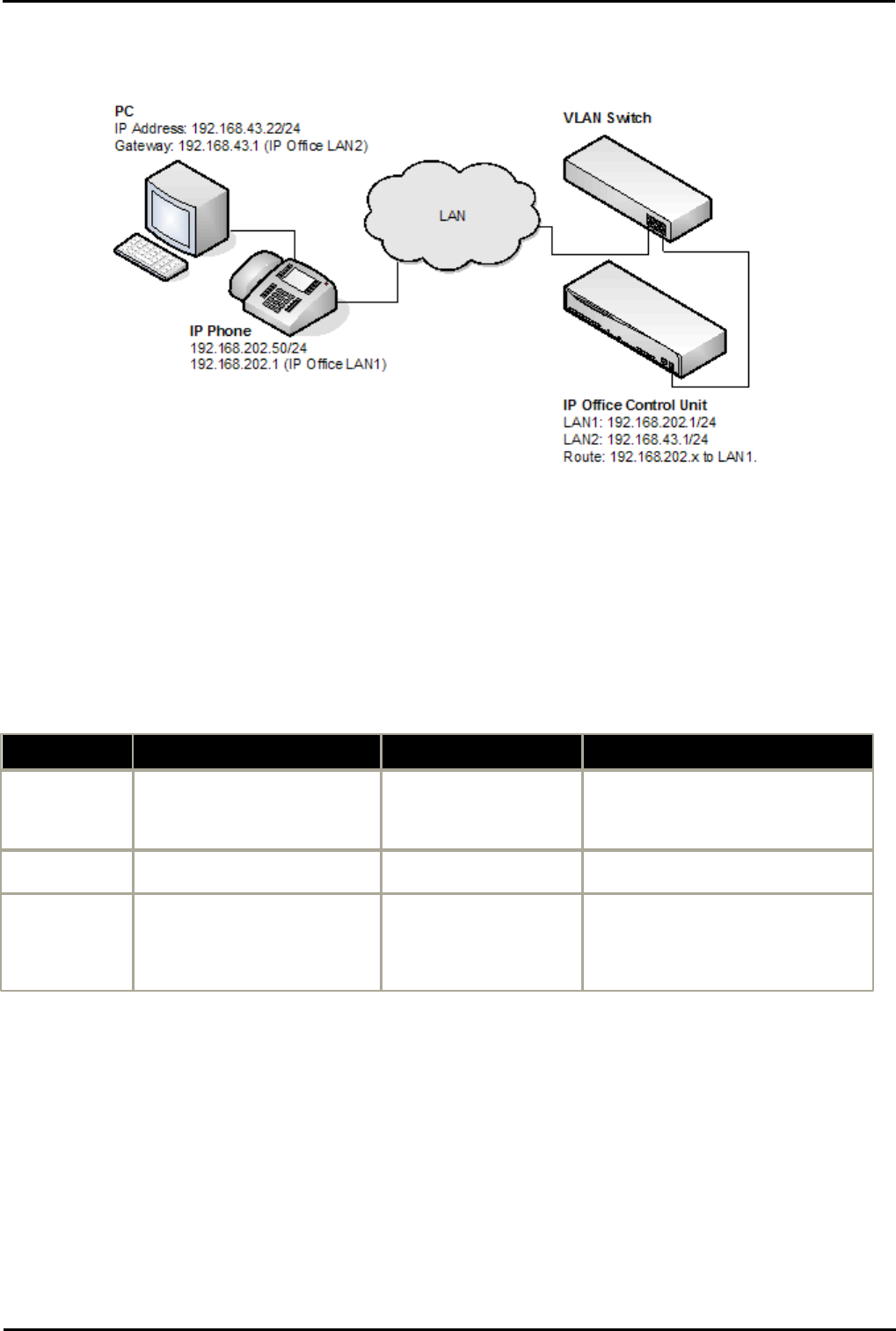
H323 IP Telephone Installation Page 47
15-601046 Issue 16a (15 March 2010)IP Office Release 6
Other Installation Options: VPN Remote Phones
3.2 VLAN and IP Phones
This section describes the configuration of an VLAN networking infrastructure for use with Avaya IP Office and 4600 Series
IP Phones. In this example an HP Procurve Ethernet 2626 PWR Ethernet switch is used to manage the VLAN’s. A basic
understanding of the IEEE 802.2p/q standard is required.
The use of VLAN allows separate collision domains to be created on Ethernet switches. In the case of IP Office and IP
Phones the advantages are:
1.
It allows PC’s to continue in the same IP subnet while IP Phones can use a new and separate IP addressing scheme.
2.
Broadcast traffic is not propagated between the PC data network and the IP Phones voice network. This helps
performance as otherwise broadcast traffic must be evaluated by all receivers.
3.
VLAN networking and traffic prioritisation at layer 2 are closely bound together in the same 802.2 standard. It is
therefore easier to maintain L2 QOS when using a VLAN.
The table below shows the three ways in which VLAN can be deployed with an Ethernet Switch. The first two methods
require only elementary configuration and as this document assumes both PC and IP Phones share the same Ethernet
port, the focus will be the third method (overlapping).
Type
Description
Advantages
Disadvantages
No VLAN
Both Voice and Data occupy the
same collision domain
Simple configuration
PC broadcast traffic adverse effect on
Voice traffic.
Requires two ports per user (one for IP
Phone and one for PC).
Physical VLAN
Separate VLAN for data and voice
Simple configuration
Requires two ports on switch (one for
IP phone and one for PC.
Overlapping
VLAN
A single port on the switch
carrying both the IP Phones as
well as the PC traffic.
Requires only a single port
for both PC and IP Phone.
PC broadcast traffic cannot
adversely effect Voice
traffic.
Complex configuration.


















