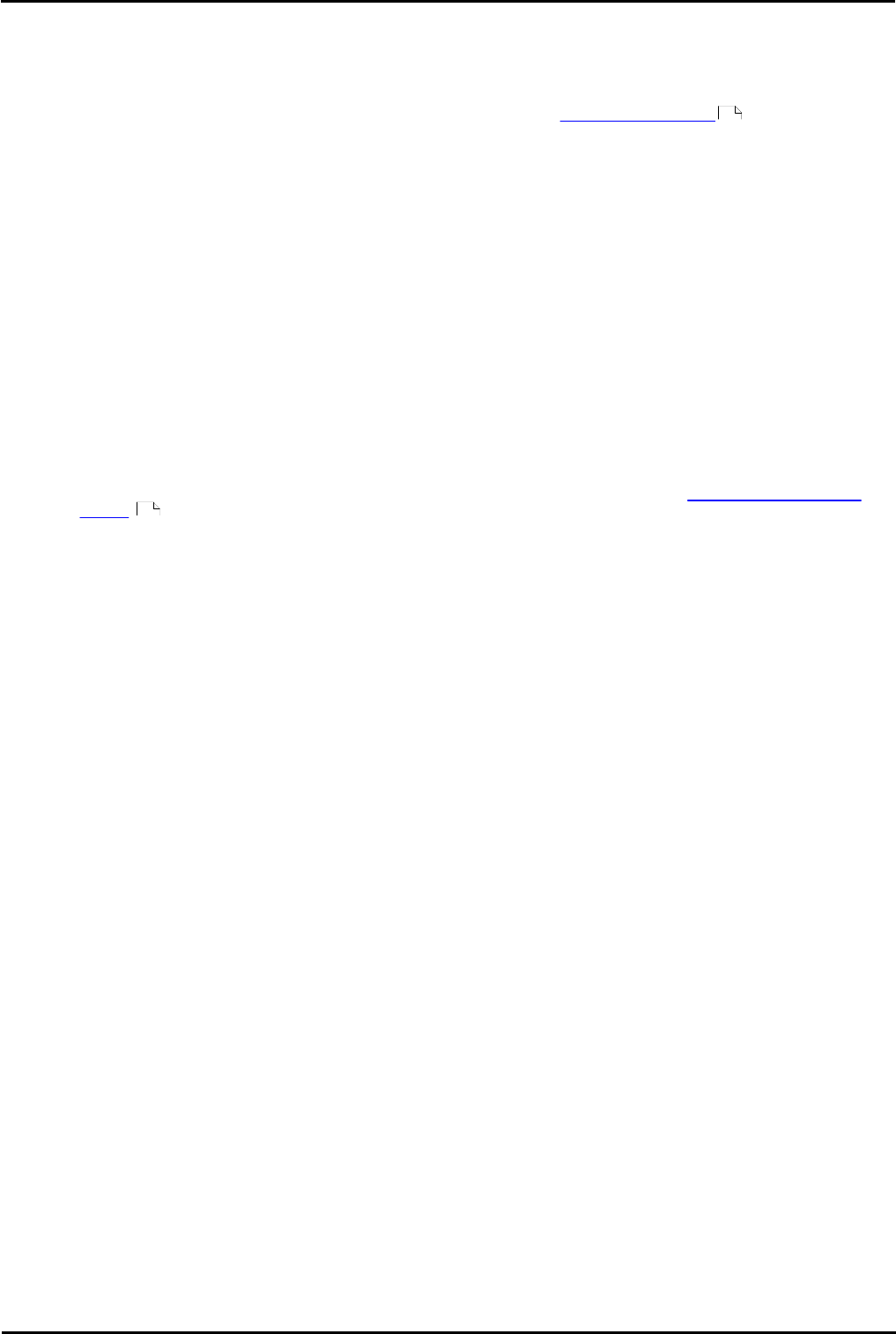
H323 IP Telephone Installation Page 29
15-601046 Issue 16a (15 March 2010)IP Office Release 6
Installation:
· Secondary Site Specific Option Number (IP Office 4.2+)
This field allows a second SSON to be specified for use by IP phones. By default Avaya 1600 Series IP phones
use 242 as their SSON.
6.
o DHCP Server
If not using the IP Office for DHCP, check that the alternate DHCP server has been configured for the IP phones. It
will need to include details of the files server and gateway settings. See Alternate DHCP Setup . If using the IP
Office for DHCP, select System and then the LAN1 or LAN2 tab.
· o DHCP Mode
Check that the IP Office is set as Server. This allows it to respond to DHCP requests on its subnet.
· o Number of DHCP IP Addresses
Set this to a number sufficient for all the IP devices, including phones, that will be supported by the IP Office
DHCP.
· o Advanced/DHCP Pools (IP500 4.2+)
For IP Office 4.2+ on IP500 systems, multiple ranges of IP addresses can be configured for use by IP Office
DHCP. In addition, the IP Office DHCP can be restricted to Avaya IP phones only by selecting Apply to Avaya
IP Phones Only.
7.
o IP Phone Software and Settings Files
The software for IP phone installation is supplied on the IP Office Administrator Applications CD. Those files must be
placed on the file server. The files are automatically installed as part of the IP Office Manager application and so are
already present if IP Office Manager is used as the file server.
· If another source is used as the file server, the software and settings files must be copied to that server. For
pre-IP Office 4.2 system the files must be copied from the Manager application folder. For IP Office 4.2+ the
files can be copied from the location program files\Avaya\IP Office\Manager on the installation CD.
· If it does not exist already an additional file, 46xxsettings.txt, is also required. See Creating a 46xxsettings.
txt File .
8.
o Extension Number and User Name Details
A full listing of the planned extension number and user name details is required. The planned extension number
must be unused and is requested by the phone during installation.
70
31


















